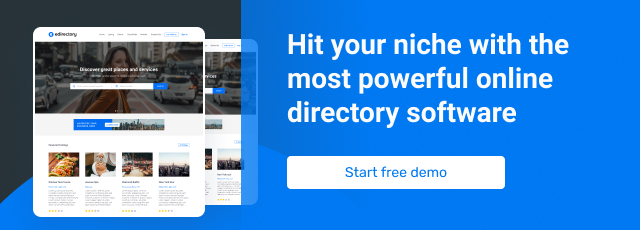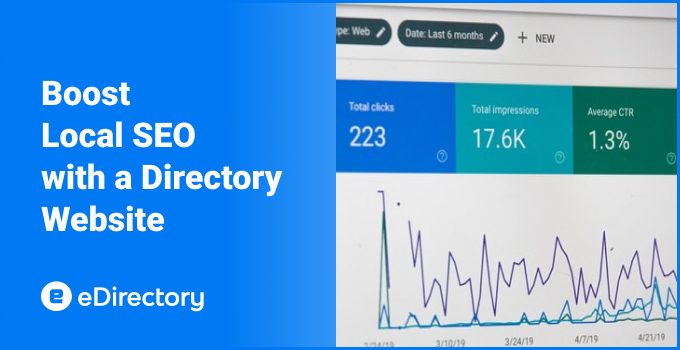
As a directory owner, you understand the immense value of connecting local businesses with eager customers. Your directory needs to be a magnet, attracting users actively searching for local services and products.
Local SEO isn’t just an optional add-on; it’s the bedrock of a successful online directory. When optimized correctly, your platform can rank high in local search results for valuable keywords, driving targeted traffic, increasing listing visibility, and ultimately delivering more value to your paying members.
This topic is so crucial that we previously hosted a webinar on it. This guide expands on those concepts with a detailed, step-by-step plan. You can review the key takeaways from our webinar on local SEO for online directories here.
Core Local SEO Signals for Online Directories
Before addressing platform-specific optimizations, let’s define the key elements necessary for enhancing local SEO that every directory should master.
Name, Address, Phone Number, and Website: Your Digital Fingerprint
Imagine a potential customer searching for a specific service in their area. They find your directory and see a listing with a slightly different business name or phone number compared to what they found on Google Maps or another local citation site. This inconsistency breeds distrust and can confuse search engines about the legitimacy of the business.
NAP-W stands for Name, Address, Phone Number, and Website. Ensuring that this information is absolutely identical across every single page of your directory, as well as on external platforms like Google My Business (crucial for any local business), Yelp, and other local citation sites, is essential. This consistent digital fingerprint builds trust with both users and search engines.
Tip: Conduct a thorough audit of your directory and identify any inconsistencies in the NAP-W information for your listed businesses. Encourage your members to provide accurate and consistent details.
> Read more about how to leverage AI to boost local SEO performance: https://searchengineland.com/local-seo-ai-driven-tactics-459437/
Schema Markup: Understanding Search Engine Language.
Schema markup is structured data code that you can add to your website to help search engines understand the content on your pages. For local SEO, implementing the correct schema markup is a game-changer.
LocalBusinessSchema: This markup tells search engines that a specific page represents a local business. By implementing this on individual listing pages, you can provide crucial details like business hours, address, phone number, price range, and even customer reviews directly in the search results, making listings more attractive and informative.
Mobile-First Optimization Online Directories
A significant portion of local searches happens on mobile devices. If your directory isn’t optimized for mobile, you’re losing out on a massive chunk of potential traffic and frustrating users who expect a seamless browsing experience on their phones.
Mobile-first optimization means ensuring your website is responsive (adapts to different screen sizes), loads quickly on mobile networks, and is easy to navigate with touchscreens. This includes everything from the layout and font sizes to the placement of calls-to-action.
Regularly test your directory’s performance on mobile devices. Use Google’s Mobile-Friendly Test tool to identify any usability issues. Prioritize a clean, uncluttered design and ensure that key information (like phone numbers and addresses) is easily accessible on mobile.
Maximizing eDirectory’s Built-in SEO Features to boost local SEO
eDirectory is specifically designed with numerous SEO features that you can strategically leverage to boost your local search presence. Let’s explore how to harness these powerful tools.
Page-Level Optimization (Page Editor): Your Homepage Local SEO Hub
Your directory’s homepage is often the first point of contact for potential users and a crucial page for targeting broad local keywords related to your directory’s niche (e.g., “Portland business directory”).
How-to: Navigate to Design → Page Editor in your eDirectory admin panel. Select your homepage. Click “Show SEO and Advanced Options.
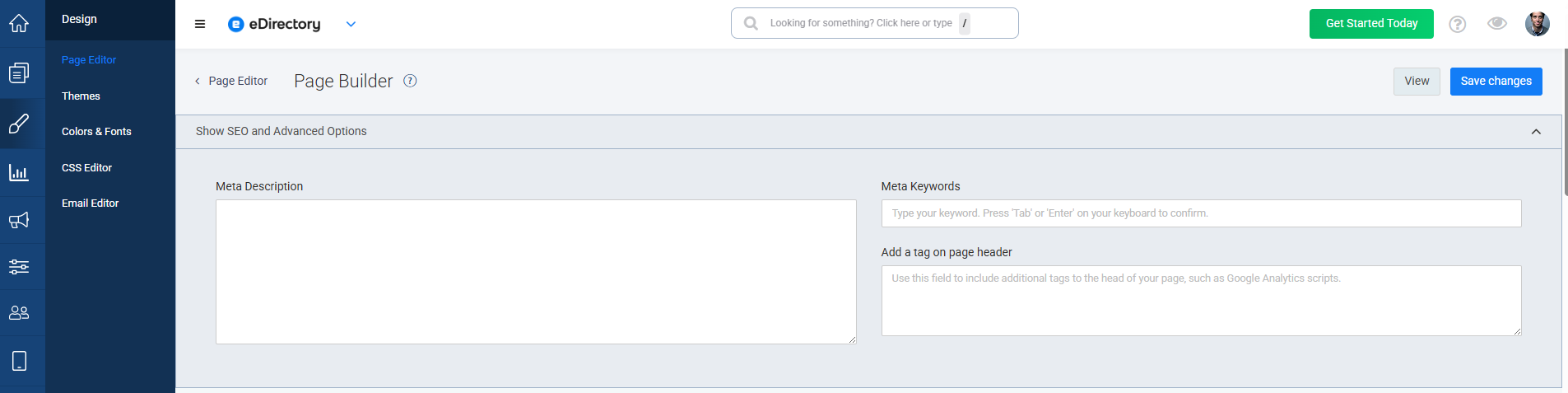
- Meta Description: Craft a compelling meta description (around 150-160 characters) that accurately summarizes your directory’s value proposition and includes relevant local keywords like your city and the types of businesses listed. For example: “Find the best businesses in Portland, OR! Explore local restaurants, shops, services, and more on [Your Directory Name]. Start your search today!”
- SEO Keywords: While less critical than they once were, you can still include a few highly relevant keywords related to your directory’s focus and location (e.g., “Portland directory, local businesses in Portland, Portland restaurants”).
- Going even more local: If your Local Online Directory is targeting a specific neighborhood or region, remember to use these locations as well. The same rule applies for example: “Chinese Restaurant in Nob Hill, Portland” – or “Find shops, services and restaurants in Hawthorne, Portland”.
Optimizing Content SEO (Listings, Classifieds, etc.): Targeting Specific Local Niches
Individual business listings and other content types within eDirectory are prime opportunities to target very specific local keywords.
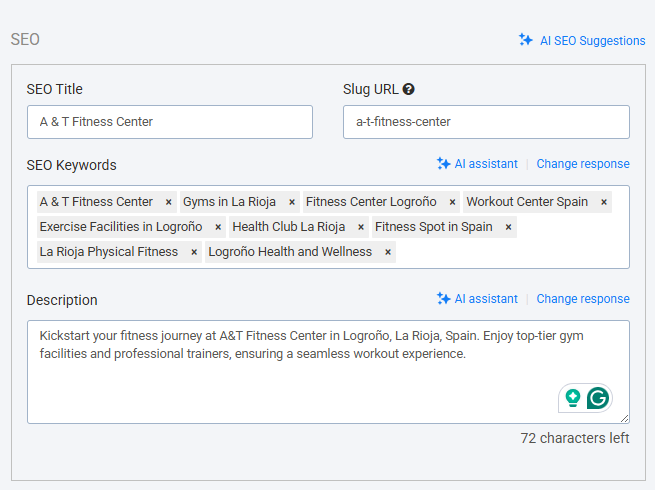
How-to: Go to the Content tab in your eDirectory admin panel and select the content type you want to optimize (e.g., Listings). Edit an existing listing.
- SEO Title: Customize the SEO title (often auto-generated) to be more descriptive and include relevant local keywords. For a plumber in Bauru, a good SEO title could be: “Expert Plumber in Nob Hill, Portland – [Business Name]”.
- Slug URL: Edit the URL slug to be concise and keyword-rich. Instead of a generic ID, use something like
/plumbers/nob-hill/business-name. This not only helps SEO but also improves user experience.
Targeting Locations with Category & Location SEO: Dominating Geographic Searches
eDirectory’s category and location management features are invaluable for local SEO. They allow you to create dedicated pages targeting specific services within specific geographic areas.
- SEO Title: For the “Restaurants” category in the “Old Town Chinatown, Portland” location, a highly targeted SEO title could be: “Best Chinese Restaurants in Old Town, Portland – Dine Local”.
- SEO Keywords: Include relevant long-tail keywords that users might search for, such as “Italian restaurants Pearl District Portland,” “cheap eats Hawthorne Portland,” and “family-friendly restaurants Downtown Portland.”
- Description: Write a unique and informative SEO description (around 150-160 characters) that encourages clicks and reinforces the page’s focus. For example: “Discover the top-rated restaurants in Old Town, Portland! Browse menus, read reviews, and find the perfect place to eat in the heart of the city.”
By strategically optimizing your category and location pages, you can capture highly qualified traffic from users specifically searching for services in their local area.
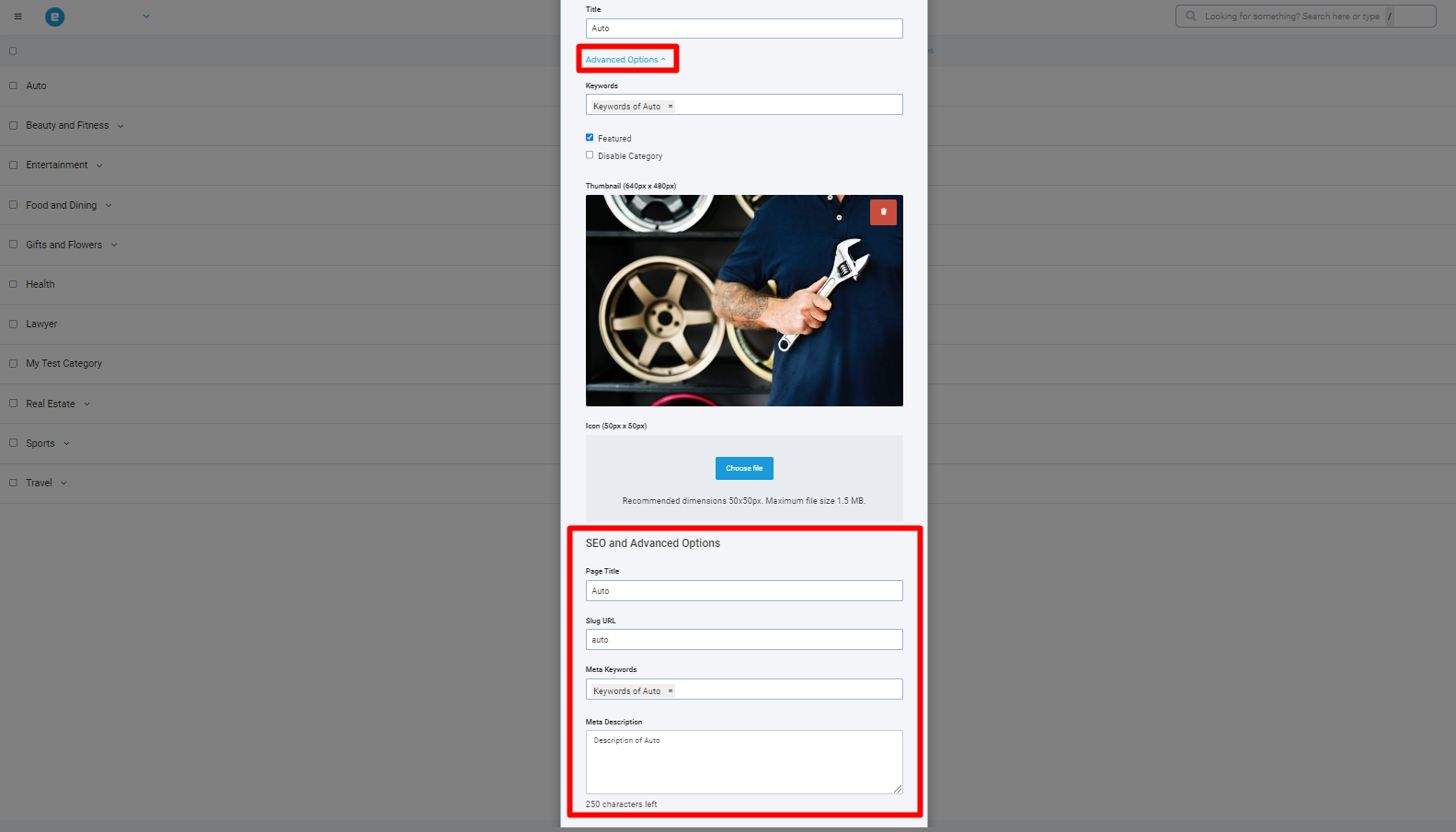
Advanced Strategies to Boost Local SEO
Beyond the fundamentals and eDirectory features, consider these advanced strategies to further boost your local SEO efforts.
Building Local Citations
As mentioned earlier, consistent information (NAP-W) is crucial. Actively building local citations on reputable online directories (beyond the major ones) that cater to your niche or geographic area can significantly boost your local SEO.
Local Link Building
Earning high-quality backlinks from other local websites signals to search engines that your directory is a trusted and valuable resource within the local ecosystem.
Actionable Tip: Reach out to local businesses, community organizations (like the Chamber of Commerce), local blogs, and news websites. Offer to collaborate, provide valuable content, or explore opportunities for reciprocal linking. For example, you could offer a free listing upgrade in exchange for a link from a local business’s “Resources” page.
Integrating Google Maps: Enhancing User Experience and Local Relevance
Embedding Google Maps on your listing pages provides valuable context for users and reinforces the local nature of the businesses listed.
eDirectory has integrated Google Maps that work seamlessly to show directions for businesses in the listings, updated in real-time. The maps can be set to display under selected tiers depending on your monetization strategy as a directory owner.
> Read more on how to set up the Google Maps API in eDirectory: https://support.edirectory.com/article/144-how-to-activate-google-maps-on-edirectory
In the latest version of eDirectory, a new Map feature has been introduced for users who want to avoid Google Maps fees, which require a credit card for subscription. The OpenStreetMap integration offers a flexible and cost-effective alternative to Google Maps, providing you with greater control over your mapping options.
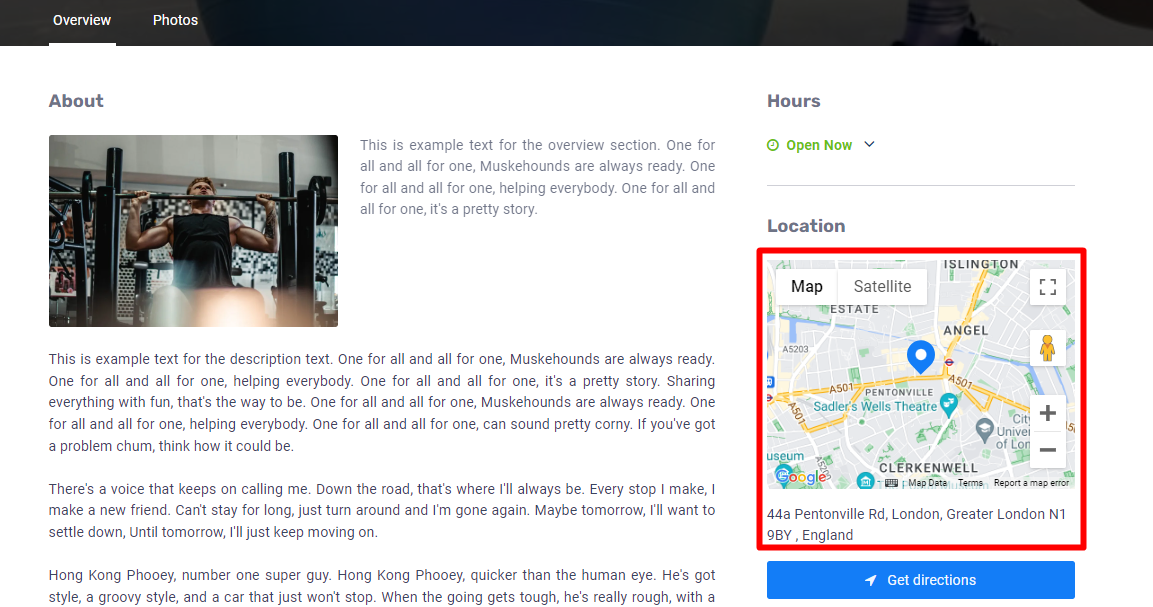
Creating Localized Content
Beyond just listing businesses, create valuable content that resonates with the local community. This can attract organic traffic and establish your directory as a go-to resource for local information.
Actionable Tip: Consider starting a blog on your online directory. Write articles about local events, “best of” lists (e.g., “Top 5 Coffee Shops in Portland”), neighborhood guides, or interviews with local business owners. Naturally, link these articles to relevant listings within your directory.
Measuring Your Success
Tracking your SEO performance is essential to understanding what’s working and identifying areas for improvement.
Regularly monitor your website’s traffic, keyword rankings, and user behavior using tools like Google Analytics and Google Search Console. Pay attention to local search queries driving traffic to your directory.
Conclusion
Boosting local SEO for your directory website is an ongoing process, but the rewards are substantial: increased visibility, more qualified traffic, and greater value for your listed businesses. By implementing the strategies outlined in this guide and by effectively leveraging the built-in SEO power of eDirectory, you can position your platform as the leading local resource in your region or city.
Ready to unlock the full potential of local SEO for your online directory?
Start your free guided demo of eDirectory today!
FAQ: Common Questions About Local SEO for Directories
Q: How often should I update the SEO settings on my Online Directory website?
A: Regularly review and update your SEO settings, especially when adding new content, categories, or locations. Keep your meta descriptions and titles fresh and relevant.
Q: Are backlinks still important to boost local SEO?
A: Yes, high-quality backlinks from reputable local websites are a significant ranking factor in local search. Focus on earning natural links through valuable content and local engagement.
Q: How long does it take to see results from local SEO efforts?
A: SEO results can take time, typically several months. Consistency and a focus on providing value to users and search engines are key to long-term success.
Q: What is the best way to encourage user-generated content to boost local SEO?
A: Make it easy for users to leave reviews and ratings on business listings. Consider incentivizing reviews (while adhering to ethical guidelines). User-generated content adds fresh, relevant keywords to your pages and builds trust.
Q: Should I focus on broad keywords or long-tail keywords to boost local SEO?
A: A balanced approach is best. Target broad keywords on your homepage and main category pages, and focus on long-tail keywords (more specific phrases) on individual listing and location pages to capture highly targeted traffic. For example, instead of just “restaurants,” target “vegan restaurants with outdoor seating in [location].”
Q: What if my listed businesses don’t have consistent NAP-W information?
A: Educate your members on the importance of NAP-W consistency. Provide clear guidelines during the listing submission process and consider offering tools or resources to help them manage their online presence. Inconsistent information for listed businesses can indirectly impact your directory’s overall authority.
Q: Does the location of my business directory (City, State, Country) impact my local SEO efforts for businesses listed in other areas?
A: While your physical location is important for your own business’s local SEO, your directory’s ability to rank for businesses in other areas depends on the relevance and quality of your content and the local SEO efforts you implement for those specific locations (as outlined in the category and location SEO section). You can certainly target a broader geographic area if your directory aims to serve multiple cities or regions. However, focusing on your immediate area initially can help build a strong foundation.