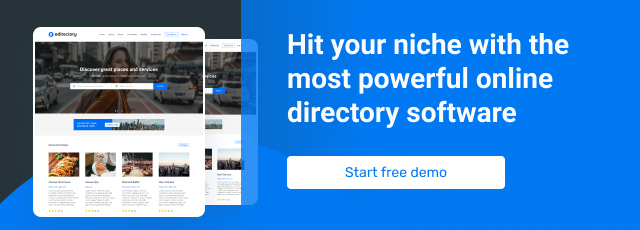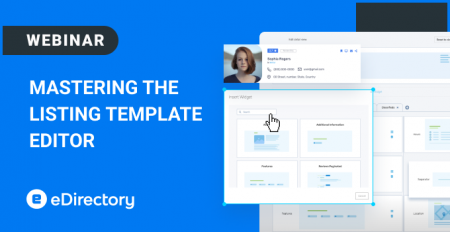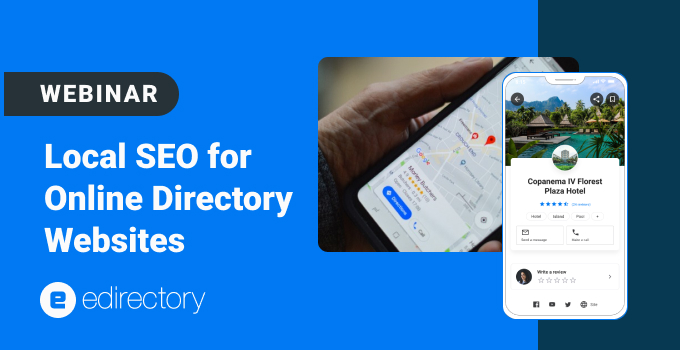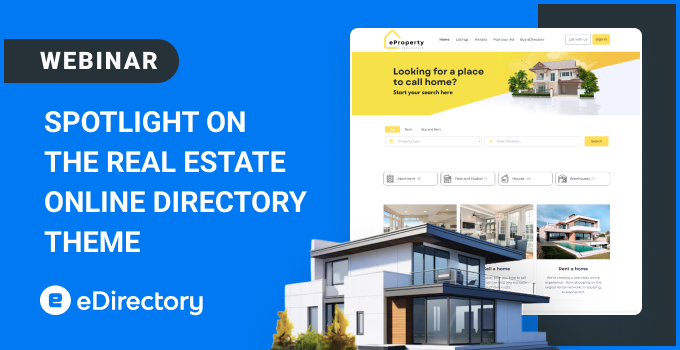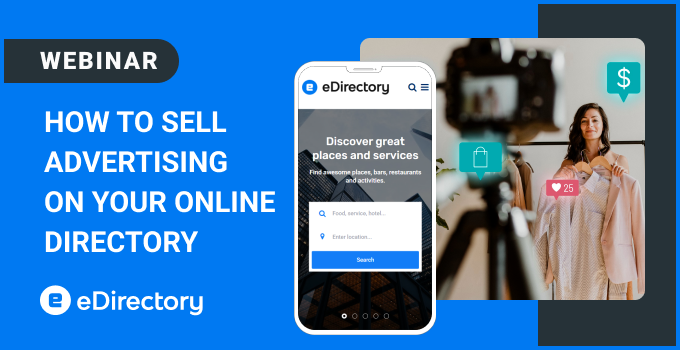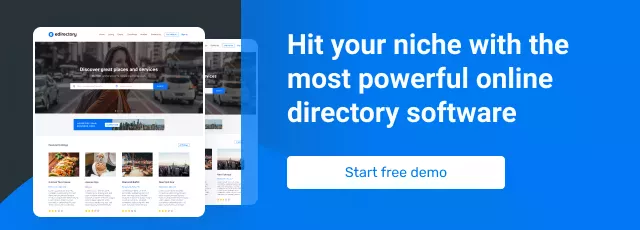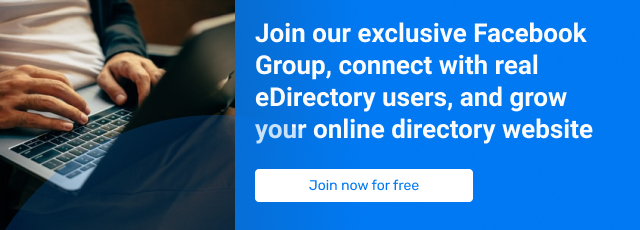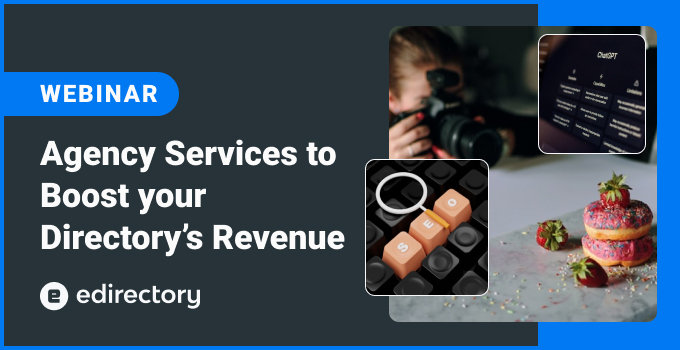c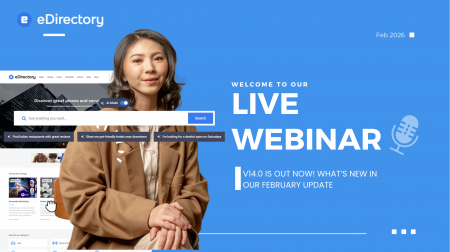
eDirectory v14.0 is not just another update. It represents a major evolution in how directory platforms work — and during our latest webinar, we showed exactly how this AI-powered transformation changes everything.
If you couldn’t attend live, here’s a full recap of what we covered.
A Fundamental Shift: From Search Tool to Intelligent Platform
During the session, we explained why traditional keyword search is no longer enough.
Users don’t think in rigid categories anymore. They ask questions. They add context. They expect clarity instantly.
eDirectory v14.0 introduces a new AI-driven discovery experience built around that modern behavior. Instead of forcing visitors to “figure out” your directory structure, the platform now understands natural language, interprets intent, and delivers context before users even start scrolling.
This is not just a feature. It’s a new foundation.
AI-Powered Search & Discovery
AI Search Summaries
One of the highlights demonstrated in the webinar was AI Search Summaries.
Search results now begin with an AI-generated overview at the top of the page. Before users scan individual listings, they receive instant context explaining what they’re about to see.
This improves:
-
Engagement
-
Decision speed
-
Overall usability
-
Conversion potential
We also showed how administrators can configure summary tone and behavior inside the new AI Settings panel.
Natural Language Search (AI Mode)
We demonstrated AI Mode live.
Instead of typing short keywords, users can now write full questions like they would when talking to an AI assistant. The system understands intent and nuance, returning results that align with what they actually mean.
This dramatically reduces friction, especially for first-time visitors who may not understand your directory structure.
Search becomes conversational. Guided. Effortless.
Extendable AI Knowledge Base
Another key point covered in the webinar was AI flexibility.
Site owners can expand what the AI knows by adding localized content such as neighborhood guides, market insights, or educational articles. As your content grows, your directory becomes smarter and more contextual.
This turns your platform into a living knowledge hub — not just a listing database.
Redesigned AI Settings
To support this AI-first evolution, we introduced a fully centralized AI Settings section in the admin.
During the demo, we walked through:
-
Where AI features are managed
-
How summaries are configured
-
How AI knowledge can be expanded
-
How administrators maintain control over tone and behavior
Everything is now organized in one place for easier scaling and management.
New Widgets & Content Enhancements
Beyond AI, v14.0 introduces powerful engagement tools.
New Social Media Widgets
We presented two new widgets available in the Page Editor:
-
TikTok Feed
-
YouTube Shorts
These allow dynamic short-form video content to be displayed directly on pages, increasing visual engagement and time on site.
A dedicated TikTok widget is also available inside the Listing Template Editor, enabling sponsors to embed video content directly in their listings.
Clone Listings and Events
We demonstrated how easy it is to duplicate listings and events in just a few clicks.
This feature is ideal for:
-
Similar businesses
-
Seasonal promotions
-
Large directory imports
Cloning preserves descriptions, categories, images, and settings — saving time and improving standardization across your platform.
Email Verification Improvements
Trust and transparency were another important topic in the webinar.
v14.0 introduces clearer email verification status with visible badges. Administrators can instantly identify verified users, helping reduce fraud and improve platform credibility.
This small detail makes a significant difference in overall system reliability.
Additional Improvements Covered
We also reviewed several backend optimizations and fixes, including:
-
Faster response times across search and results pages
-
Improved contact forms with phone number fields
-
Translation corrections
-
SQL error fixes
-
Stripe webhook improvements
-
SEO improvements, including duplicate H1 fixes
-
Multiple UI refinements and stability enhancements
These updates ensure the AI features are supported by a faster, cleaner, more reliable system overall.
Deep Dive Resources from the Webinar
We also introduced additional technical content for users who want to go further:
- How to integrate Chatgpt
- Ai Powered Search
- AI Knowledges
- How to configure Qdrant
- Email Verification Status
These resources help you fully leverage the AI capabilities introduced in v14.0.
WEBINAR:What’s New in eDirectory v14: AI Features and more
This session was recorded in February 2026.
USEFUL LINKS AND TOOLS MENTIONED IN THE WEBINAR
- Webinar Deck (.pdf)
- Don’t forget to register for eDirectory’s next Webinar.
- Join our closed Facebook Group for tips and news
Want more tips? Shoot us a note at marketing@eDirectory.com.