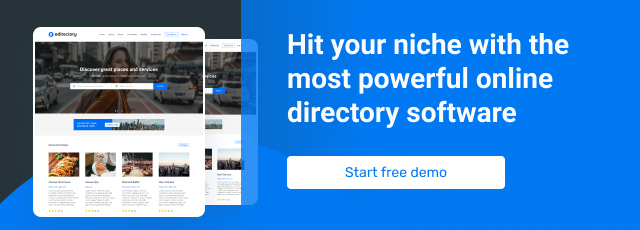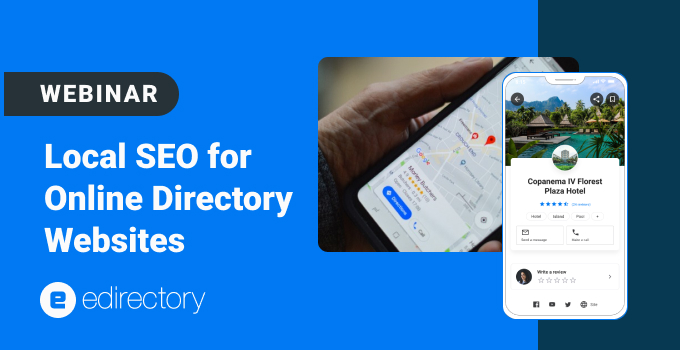
Update: This article covers the highlights from our latest webinar. For a more comprehensive and up-to-date guide on this topic, please see our new pillar article: How to Boost Local SEO for Your Directory Website
As a directory owner, you’re not just building a website; you’re building the digital heart of a local community. Your success hinges on one critical factor: being the most visible and trusted resource when someone searches for a local business.
The landscape of local search is evolving rapidly. User behavior is changing, and new AI-powered tools are transforming how businesses get discovered. This guide is a complete refresh of our original webinar, updated with the latest strategies and a deep dive into how you can leverage the powerful tools built right into your eDirectory platform to win at local search.
What is Local SEO & Why Is It Critical?
Local SEO is the practice of optimizing your online presence to be the top answer for relevant local searches. It’s built on three core pillars:
- Relevance: How well does your content match what the user is searching for?
- Authority: How trustworthy and credible is your directory in the eyes of search engines?
- Consistency: Is the business information on your site uniform and accurate across the web?
Mastering this isn’t just about getting more clicks; it’s about driving highly motivated traffic, delivering immense value to your paying members, and ensuring the long-term success of your directory.
Your #1 Action Item: Audit Your NAP-W
Before you touch any advanced tools, you must solidify your foundation. Your top priority is to Audit Your NAP-W: Name, Address, Phone, and Website.
Inconsistencies are poison to local SEO. If a listing on your site says “St.” but their Google Business Profile says “Street,” this creates confusion and tells search engines you might not be a reliable source.
Your Action Plan:
- Spot-check 10-15 listings on your site.
- Google the business name and compare the NAP-W on your listing with what appears in the official Google panel on the right.
- Note any discrepancies. These small errors erode trust. It is crucial to educate your members on the absolute necessity of providing perfectly consistent information.
Maximizing eDirectory’s Built-in SEO Features
With a clean and consistent foundation, it’s time to leverage the powerful tools built directly into your eDirectory platform.
1. The Page Editor for Homepage SEO
Your homepage is your digital storefront. It needs to clearly state your purpose and location.
- How-to: In your eDirectory dashboard, navigate to Design -> Page Editor. Select your homepage and click “Show SEO and Advanced Options.”
- Action: Craft a compelling Meta Description. This is your 160-character ad on Google. For a directory in Portland, it should be something like: “Discover the best local businesses in Portland, OR! Your complete guide to top-rated restaurants, shops, and services.”
2. Content SEO for Listings (The AI Advantage)
Individual listings are where the real magic happens for targeting specific, high-intent searches.
- How-to: When editing any listing, pay close attention to the SEO Title and the Slug URL.
- Action: Don’t accept the defaults. Customize the SEO Title from a generic name to something descriptive like “Artisan Coffee Roaster in the Pearl District, Portland.”
- The AI Advantage: How do you know which keywords to use? Modern, AI-powered SEO tools can uncover the long-tail, conversational phrases your customers are searching for. Users aren’t just looking for “plumber”; they’re searching for “emergency plumber near Kerns, Portland.” AI helps you find these golden nuggets.
- Pro Tip: You can offer SEO optimization as a premium service. eDirectory’s latest versions include an AI SEO audit feature that can help you analyze and improve these listings at scale, creating a new revenue stream for your business.
3. Category & Location SEO
Your category pages are your secret weapon. They are incredibly powerful for ranking and creating a “rising tide” that lifts all the listings within them.
- How-to: Go to your category settings (Content -> Categories) and click the “Advanced Options” to edit the SEO fields.
- Action: This allows you to create hyper-targeted pages. You’re not just optimizing for “Restaurants”; you’re creating an optimized page for the search term “Best Food Carts in Downtown Portland.” Each one of these becomes a specific, high-value landing page that captures users with very clear intent.
Webinar: Local SEO for Online Directories
Advanced Strategy: AI-Powered Content & Link Building
To truly dominate your local market, you need to build authority. This means earning links from other trusted local sources.
- Who to connect with: Reach out to local bloggers, your city’s Chamber of Commerce (like the Portland Metro Chamber of Commerce), and active community groups on platforms like Facebook and Reddit.
- What content to create: But what will they link to? This is another huge opportunity for AI. Use AI tools to generate hyperlocal content ideas. You can feed it a prompt like, “Write a blog post outline for ‘Top 10 Dog-Friendly Patios in Portland.'” AI can help you create valuable, localized content at scale—content that not only attracts users but also earns those crucial backlinks, establishing you as the go-to local resource.
Measuring Your Success
You can’t improve what you don’t measure. SEO isn’t a “set it and forget it” task.
- Tools: Use free platforms like Google Analytics and Google Search Console to track your organic traffic.
- What to look for: Dive into the reports to see which search queries are bringing people to your site. This data is your feedback loop. Identify which categories are performing well and which are weak. Double down on what’s working and optimize what isn’t. The cycle is simple: Test, Measure, Repeat.
Frequently Asked Questions (FAQ)
Q: How long does it take to see results from Local SEO for Online Directories? A: While small changes can have a quick impact, significant results from a comprehensive local SEO strategy typically take 3 to 6 months. Consistency is key.
Q: Are user reviews that important for local SEO? A: Yes, incredibly important. Reviews provide fresh, user-generated content that search engines love. They are a significant ranking factor and build social proof that attracts more customers.
Q: Should I focus on broad keywords or long-tail keywords? A: Both. Use broad, high-level keywords (e.g., “Portland restaurants”) for your homepage and main category pages. Use specific, long-tail keywords (e.g., “vegan brunch spot in the Alberta Arts District”) for your listings and sub-category pages.
Q: How can I use AI for more than just content ideas? A: AI can be used to analyze competitor strategies, manage and respond to reviews by analyzing sentiment, and personalize user experiences on your site by showing content based on their past behavior.
Q: What is the single most common mistake directories make with local SEO? A: The most common mistake is neglecting NAP-W consistency. All other efforts, from content creation to link building, are weakened if the fundamental business data is inconsistent across the web. Start there first.
Conclusion
Local SEO for online directories requires strategic optimization, emphasizing local relevance and targeting. By leveraging precise keywords, consistent information, and authoritative directory listings, businesses can enhance their visibility in local searches, driving more targeted traffic and potential customers to their websites.
This session was recorded on August 20th, 2025.
- Don’t forget to register for eDirectory’s next Webinar.
- Join our closed Facebook Group for tips and news
Want more tips? Shoot us a note at marketing@eDirectory.com.