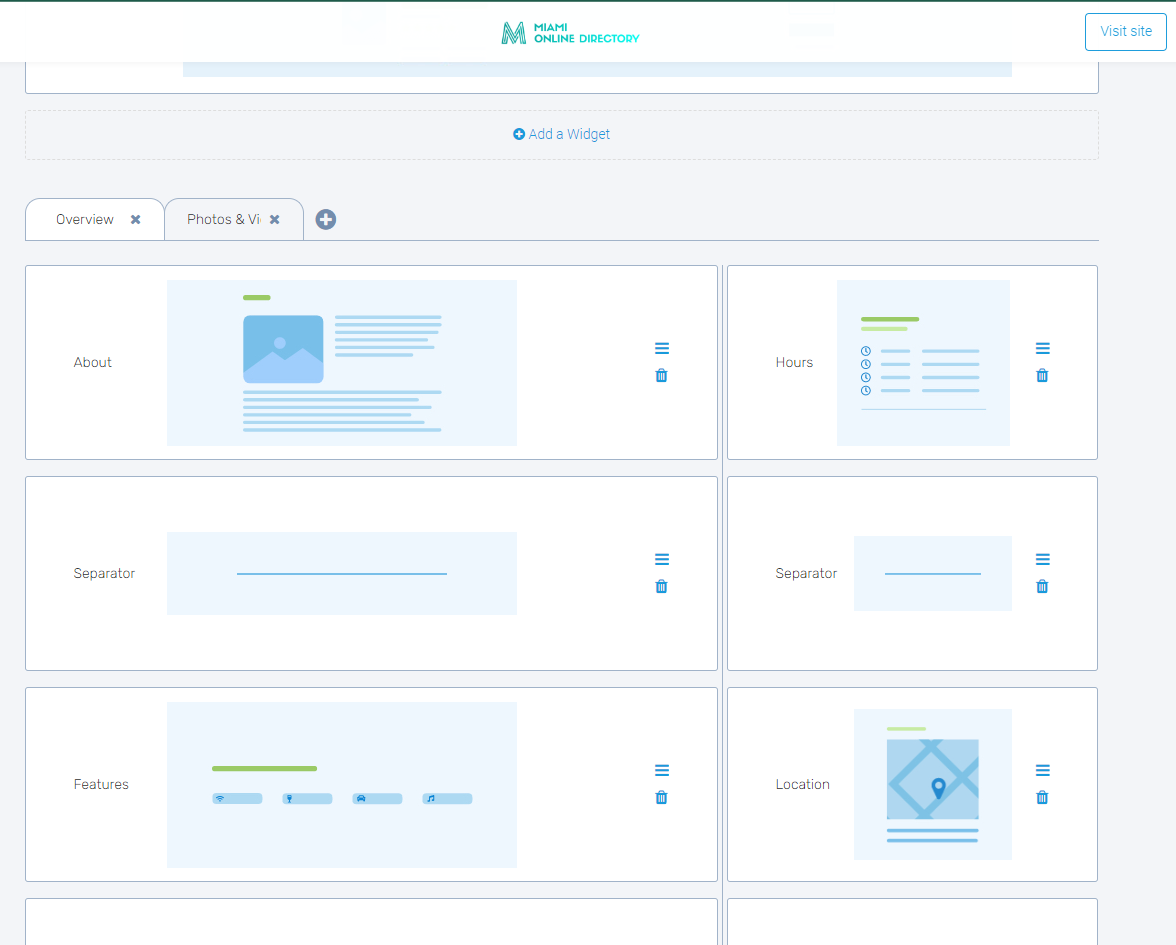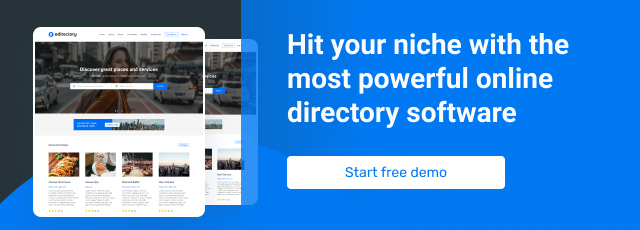The Listing Template Editor is one of the most powerful features of eDirectory. With it, you can create or edit listing models for any type of niche or scenario you might need, adapting the widgets with the visual editor, adding or removing them easily but also creating custom fields that will make your listings tailored to your sponsors.
The Listing Template Editor resources
- Where you’ll build the Listing Detail Page
- Drag & Drop visual editor
- Use one template for all listings
- Create templates for individual categories
- Create custom fields
- Adjust/Modify design
Remember: content is (still) king
The most effective (tried and true) method to keep users coming back to a website is by having great quality content. Avoid spreading content too thin on your online directory and aim for very detailed descriptions with current data and depth of content, with rich images and videos whenever possible.
Go for the basics, following the instructions mentioned above and try offering unique data that users won’t find on other sites, this creates a need that only your online directory will fulfill.
Lastly, this is one of the most time-consuming tasks when creating an online directory, and it is exactly when the Listing Template Editor comes in handy. Once everything is set up, it will speed up the process of sponsors posting content on your website.
Webinar: Mastering the Listing Template Editor
USEFUL LINKS AND TOOLS MENTIONED IN THE WEBINAR
This session was recorded on April 05th, 2024.
- Don’t forget to register for eDirectory’s next Webinar.
- Join our closed Facebook Group for tips and news
Want more tips? Shoot us a note at marketing@eDirectory.com.