We’re proud to announce our newest release, eDirectory v12. This platform upgrade brings a major design change and several new features. Our goal is to keep improving the experience for users, advertisers and site owners.
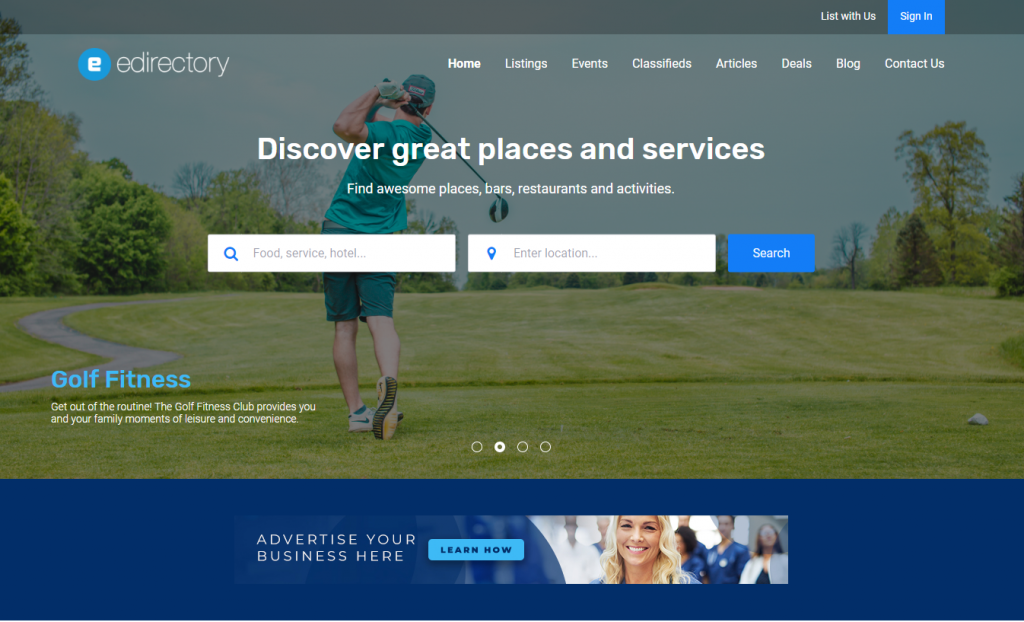
What’s new on eDirectory v12?
From a quick sneak-peak in our eDirectory Demo site, you can feel it right away the new look of the site. Transparent navigation menu, the full-width image on sliders, fluid elements and more.
Here’s the list of all the improvements:
1. Frontend layout completely redesigned for all available themes
2. New widgets
- List of featured categories with only text
- List of featured categories with icons instead of bigger images
- List of featured categories in just one horizontal line
- Social network bar
- Contact information bar
- Call to action
- Slider without search box
- Three new types of cards widgets available for all modules
- Section header / Page title
3. The ability of the site manager to choose the background color of the main widgets between three options (white, neutral or brand color)
4. The ability of the site manager to customize the look & feel of all the four header widgets, including:
- Enable sticky menu
- Change the background color
- Display the navigation on top of a background image (option available when the header widget is followed by a slider or call to action widget)
5. The ability of the site manager to enable banners on the browse by categories and locations widgets
6. The ability of the site manager to remove the number of active items on the Browse by categories and Browse by Location widgets
7. Results widgets unified in just one widget, with options to enable list view, grid view or both
8. Better display and navigation on widget video gallery
9. Widgets Search box with Slider and Search box without Slider unified in just one widget
10. Widgets Lead gen with Slider and Lead gen without Slider unified in just one widget
11. Widget Search box with Slider rehashed to allow the site manager to create different slides sets, for different pages
12. The ability for the site manager to change the position of the content (left, center, right) on some widgets like Search box with Slider, Call to action, Newsletter, among others
13. Colors & Fonts section rehashed to offer more flexibility, including:
- Nine colors available for customization
- More than 900 fonts from Google fonts available
- Ability to change the font size
- Ability to customize the border style for images, cards, inputs, and buttons
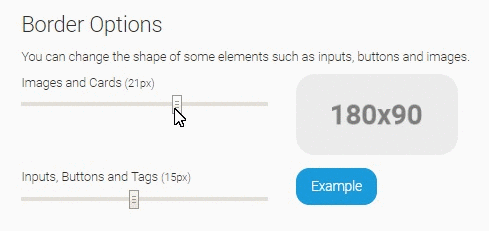
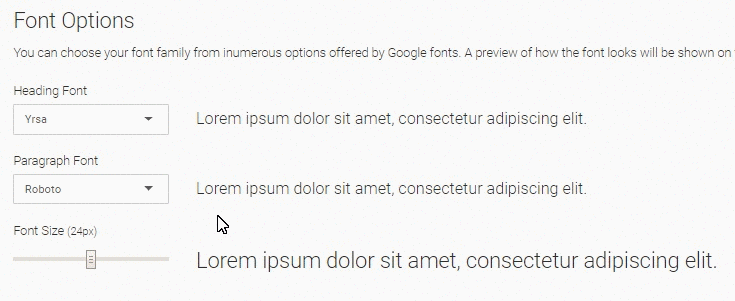
14. Integration with Unsplash, a beautiful, free photos service. Available for cover images, slides and background images for the main widgets
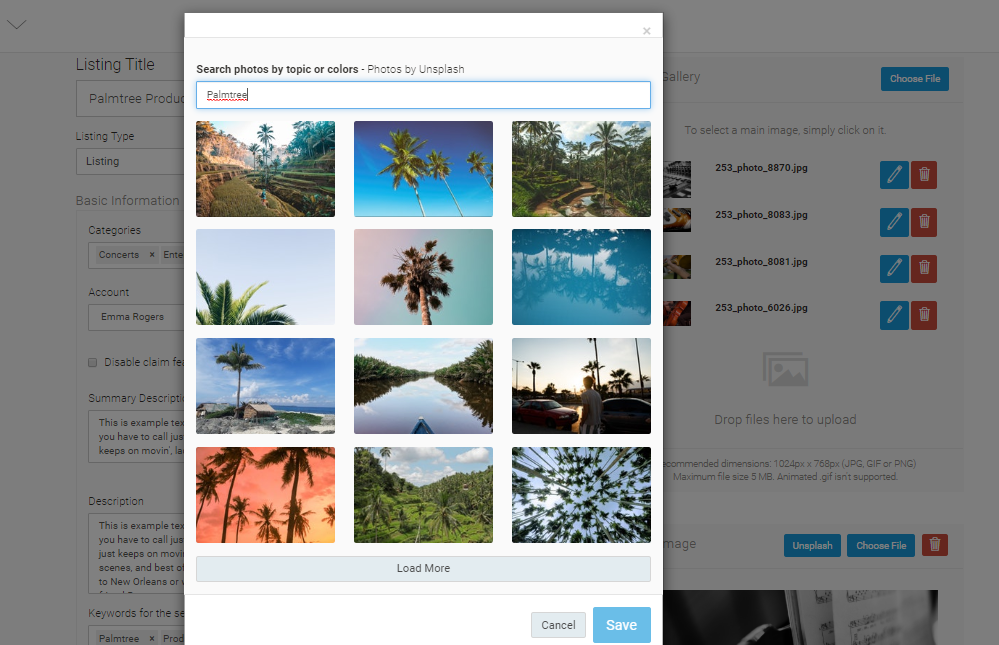
15. Field features from listings rehashed to offer the ability for users to choose icons to each feature/amenity
![]()
![]()
16. Field opening hours from listings rehashed to offer the ability for users to select each day and time, instead of the text field, allowing visitors to see more accurate information like “Open now” on the frontend
17. Field fax from listings module replaced by a customizable field where the user can define the label of the phone number (i.e, fax, WhatsApp, office, home…)
18. The ability for users to upload a logo image to their listings. The logo image can be enabled for specific levels by the site manager using the Manage Levels & Pricing section
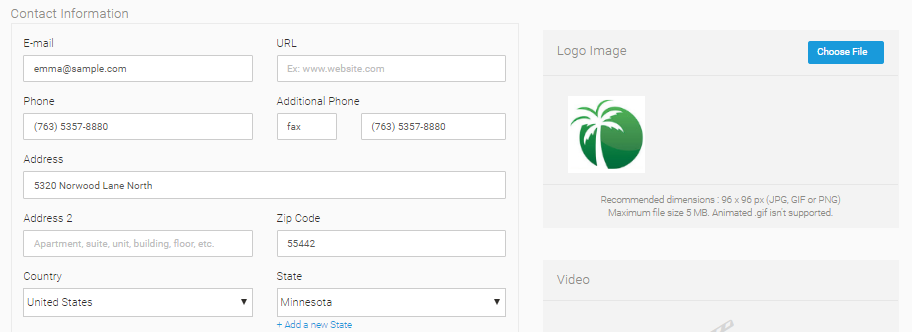
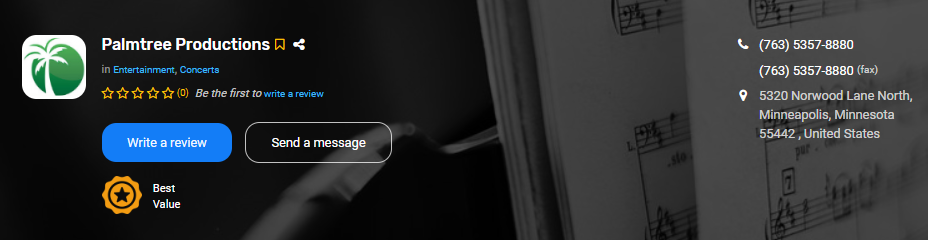
19. The ability for the site manager upload icons to featured categories (icons will be displayed on the new widget Featured Categories with icons)
20. Google maps icons updated to use the same color as the site main color
Read the full list of enhancements of eDirectory v12 here.
Upgrade to the latest version of eDirectory today!
For active clients looking to take advantage of the latest and greatest eDirectory.com has to offer, simply fill out the Upgrade request form or contact your account executive. Upgrade fees may be applied.
For new clients looking to launch their online Enterprise with all you see here and much more, please request a demo here, call us directly at +1-800-630-4694, or send an email to sales@eDirectory.com.

