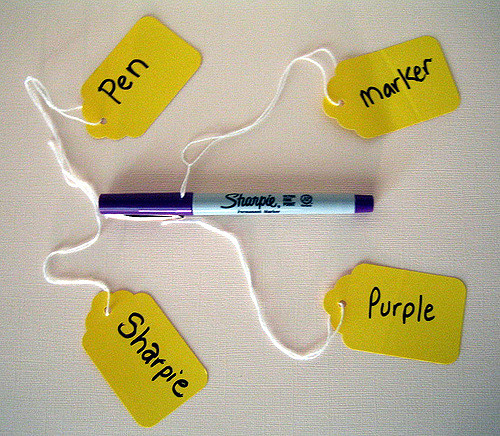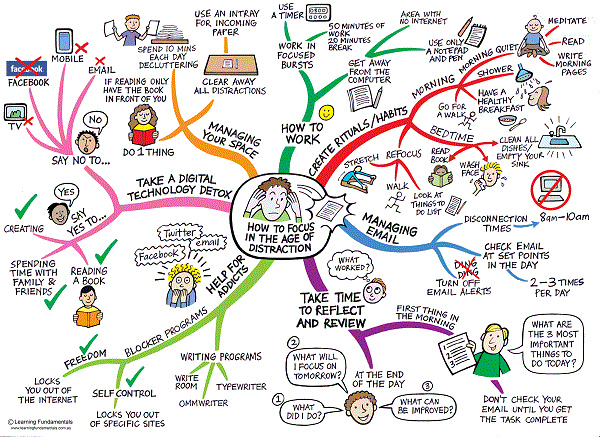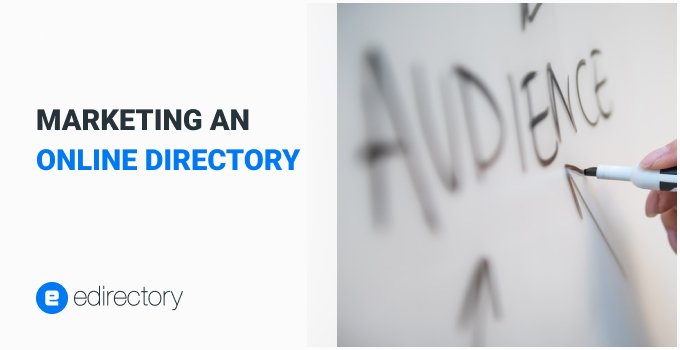Whether you have recently purchased an eDirectory license or are thinking about creating revenue-generating online directories, it’s very important to understand what is involved in developing, building, launching, and marketing your site in the first year and beyond. Continue reading to find out how you can develop a profitable directory website.
Creating revenue-generating online directories
There are two main areas to focus on when starting an online directory:
- Developing the business plan or idea behind the directory
- Getting the word out and promoting your directory
First is the development of revenue-generating online directories as a business itself, which will be covered in the first 5 steps. This aspect focuses on what you are providing to people and how effectively you are providing it. It’s all about your business model and how well you are executing it.
The next group of 5 steps will touch on the promotion of the site and growing its readership. Even the best and most original of ideas and businesses need to get noticed and must constantly work to find new ways to spread the word about their idea or product.
If you put the work in to develop a solid business plan, bring more awareness to your site, develop the right network to increase your visibility, and continually develop rich, relevant content, you can start to see financial success within 6-8 months of your launch.
1. Patience
Any business, even an online business, is rarely an overnight success story. Honing vision for a site, developing content, getting indexed by Google, and building lucrative business partnerships are all critical elements to building successful revenue-generating online directories, and each of those steps takes time. There’s a very good chance you likely won’t see ROI in the first few months, but if you invest your time wisely, and treat your venture as a business, not just a side venture, you have the opportunity to generate significant recurring revenue.
If you throw in the towel after three months, however, you’ll likely never know what potential your vision had, and in that short span of time, you’ve never really given your business a chance. Every good thing takes time to blossom and flourish, and your directory site is no exception.
2. Do Your Homework
It’s important to do some online research on the line of business, industry, or theme that pertains to your directory. Take the time to research a large number of keywords and topics throughout the web that are related to the same type of subject matter that you will be presenting.
Learn from what you find. Take note of what and how much is out there. Is it a very competitive landscape? What are they providing their audiences? Are there gaps or opportunities in the marketplace?
Think long and hard about what you will be able to offer and how you can use your directory site to offer it better than anyone else. Look for the things you like and can implement in your own site. Also, take note of the things you saw that didn’t quite work and make sure you know how to avoid them yourself.
3. Develop a Strong Value Proposition
Based on the homework you’ve done, you should develop a very poignant value proposition. This should include the strengths and attributes that your site offers that others don’t. You should continue to develop your site with this value proposition in mind. Build to your advantages and apply what you have learned from your research.
This proposition will be the answer to the question “Why should I come to your site?” or “Why would I want to list on your site?” Having a definitive and persuasive answer to questions of this kind will be an important tool when lobbying for your initial sponsors.
4. Establish a Brand
As you start to develop your revenue-generating online directories, you should make it your goal to make a name for yourself, and establish your site as the leading media vehicle for your area of interest. If you’re developing a Ski Resort Directory, you should be known as the “go-to source” for skiing information. If you are creating a local search site, you should make a name for yourself locally and be the voice of your town, someone who has the finger on the pulse of what’s going on in the area, day in and day out.
Developing a brand is similar to putting a personality on your business or project. Align your brand with the things you learned from your research and your value proposition.
What do you want people to think of when they see your logo or your site? Do you want to be seen as informative, discerning, and serious, or open, knowledgeable, and friendly? Make these decisions first and, then, keep them in mind when decided on a brand name, logo, color scheme, typeface, catchphrase (if you have one), and overall writing style. You want all of the visual elements of your site and your brand to convey the symbol of the brand that you are creating.
5. Listings
Listings are the building blocks of your directory and the bulk of the data that will drive future visitors and sponsors. You should heavily, but honestly populate your directory as best you can. Fill your site with the type of listings that you want your site to be the main resource for. eDirectory’s “Claim this Listing” feature will allow these listing/business owners to claim them at any time and become paying members of your site if they want to edit or promote their information.
Because each page has its own mini ‘website’ with a unique, SEO-optimized URL, it’s important to have listings in your revenue-generating online directories, so these URLs can be crawled and indexed by Google even before your site is launched.
Speaking of SEO, it’s now time to move away from the planning and setup phase of your directory and onto the marketing and promotional aspects that will drive traffic and help you start generating revenue.
6. SEO
Search Engine Optimization, or SEO as it is more commonly called, can be a daunting task and confuse even the most tech-savvy of business owners. SEO can be made simpler if you focus on just a few key factors for optimizing your site.
a. General Setup
First, there are a few things to set up for your site:
- Install Google Analytics and set up Google Webmaster Tools and link the Analytics account to your eDirectory site. This will help you to track your site traffic, indexed pages, and more so you can see your site’s progress.
- Create a robots.txt file and upload it to the root directory of your site.
- Create a sitemap.xml file and submit your sitemap to Google Webmaster Tools for indexing. Your sitemap can be found in the SEO Center of your eDirectory under the Sitemap tool.
b. Keywords
To be most effective in being found by your customers in search engines it’s vital to optimize your website with keywords and phrases that are most important to your business. Drawing on the homework and research you did earlier, gather the keywords you will want to be related with and use these tips to optimize them throughout your site:
- Include keywords in the description fields and headings on the Basic Information area of your site in the Configuration section of eDirectory
- Include keywords within the content itself especially the Listings, Article, and Blog posts. Use the “SEO” tab for each item in eDirectory to include relevant keywords in the Title, Page Name, Keywords, and Description fields.
- Include keywords when adding images: keywords in the Image Title and Image Description.
- Link keywords in your content to other pages on your site: creating internal links by attaching URL’s to a keyword on one page to other pages on your site such as blog posts and articles is a great SEO tactic
- Include links to your site on social media posts, email signatures, and newsletters whenever possible (but not spammy!)
7. Content
If you run a business or website then you have a certain expertise that can be shared with your prospects. You can show you are knowledgeable and have a chance to build up trust in your ability as a potential product or service provider. Content provides a great opportunity to become the first stop for any kind of information in your market.
Articles & Blogging
The simplest, yet most effective, way to leverage this expertise is through business articles and blogging. It allows you to demonstrate your know-how and become your own micro media company, able to publish your knowledge for others to see. Educating your readers is key, it will be easier to sell your site’s benefits when people trust your authority and see you as a thought leader.
This type of content will help you to build up your inbound links and also help to raise your website’s rank for main keywords and phrases, which are crucial for SEO and growing your site’s organic traffic.
High-Quality Content
High-quality content is meant to go a step deeper than articles and blogging and really drill down into some topics for your visitors. The goal of this content is to convert a lead to a customer.
An example of this is that your blog may have brought in a visitor to your site and helped them to understand what your business is about. Now you can introduce them to a case study that shows them the direct benefits of your services and provides them with a clear success story that they can relate to. Sharing a real-life success story will help them feel more comfortable with becoming a customer themselves.
Besides case studies, some other examples of high-quality content that can be highly effective include webinars, white papers, eBooks, tutorials, slide decks, demos, videos, and infographics.
8. Invest wisely
It’s important to understand what your budget will be and how much you will be able to spend. If you want to help get the word out about your website in person, it might require making an investment in marketing collateral, promotional materials, or your business may benefit more from online advertising in order to gain significant traction to your site. Plan your spends accordingly and stretch your budget as much as possible.
Some of the lower-cost options for physical marketing collateral would include business cards, flyers, napkins, buttons, window stickers, and more. Resources like Vistaprint and FedEx Office can be great places to find professional yet affordable materials.
For online advertising, Google Adwords is the standard on the web. With an account, you can pay Google to have your site’s advertisement show up whenever someone searches for keywords that you are interested in. You can choose the specific keywords and phrases you want, how much you are willing to spend, the location of the searcher, the time of day searched, and more to ensure you optimize to reach your ideal customers.
Local Search site owners also have the luxury of advertising relatively cheaply through Google Adwords. With keywords and phrases as low as 5-10 cents per click, and Google periodically offering $100 credits to start, this can be a great way to drive traffic to your site and build repeat visitors at a lower cost.
9. Shake Hands
Many people often ask the best way to make a sale to a business in their directory. The important thing to remember is that before you make a sale, you need to build a solid relationship with potential advertisers. Rather than walking into a business, slides in hand, trying to pitch them on a sponsorship opportunity, it’s better to form business relationships first and foremost. Introduce yourself as THE person who has started a directory where
people come to find businesses like theirs and explain to them the opportunities that they can take advantage of (free listings, guest blog posts, etc).
In making a name for yourself and getting the word out about your directory, it’s important to get in front of most, if not all decision-makers in your industry. The best way to get yourself introduced to businesses that are populating your directory, or other potential advertisers, is to take a journalistic angle. Rather than go in to pitch them advertising or talk up your directory, try asking them to do a feature story, article, or interview. These are
things that add value to your site and also make for a great ‘in’ to any business you’re pursuing.
10. Never Stop Working
The success of your site is directly correlated with how much work you put into that site. Our most successful clients have been on board with us for a few years, and they constantly work at improving their site on a daily basis, and they’ve all at one point or another, followed most, if not all of steps 1-9.
Even after your site becomes profitable, you shouldn’t be putting your site on cruise control. The only way to maintain success and exceed it is to strive for continuous improvements and to always be on the lookout for new market trends and opportunities.
You should be meeting new businesses, updating your listings, posting news stories, or writing whitepapers in addition to finding new markets, creating new marketing campaigns, and finding innovative ways to strengthen your brand.
eDirectory has provided you with the tools, now it’s up to you to build your idea into a success!
Take a Guided Tour of eDirectory
|
|