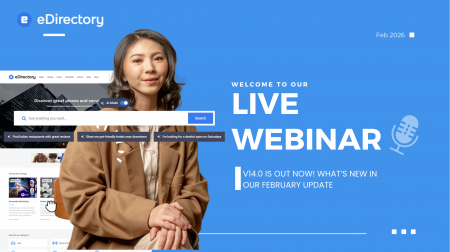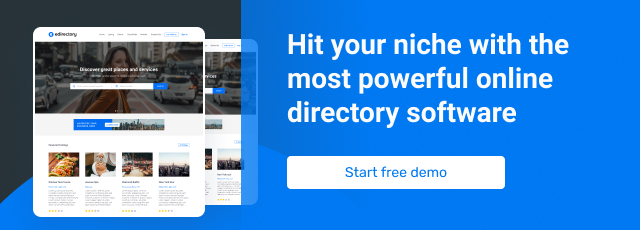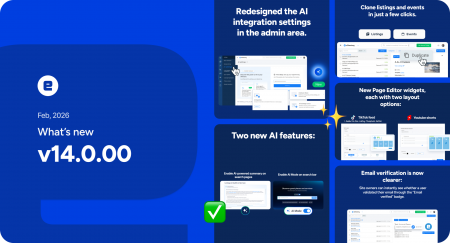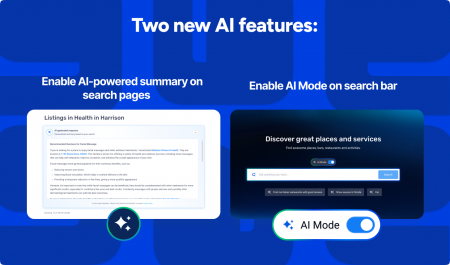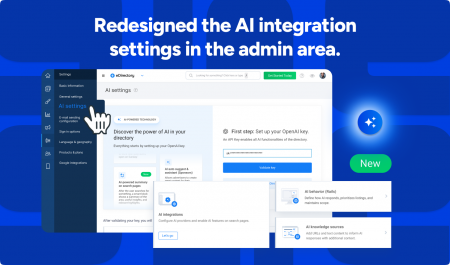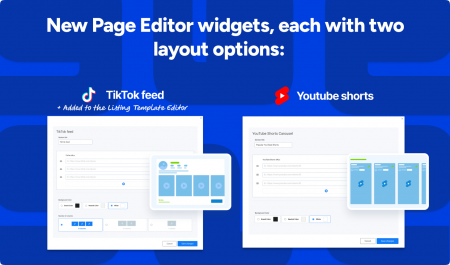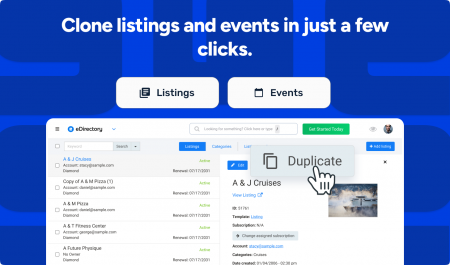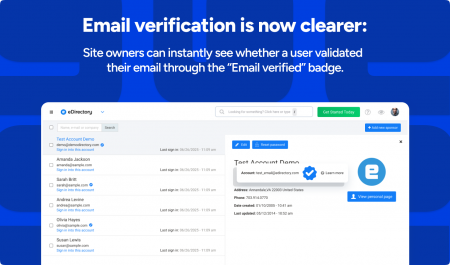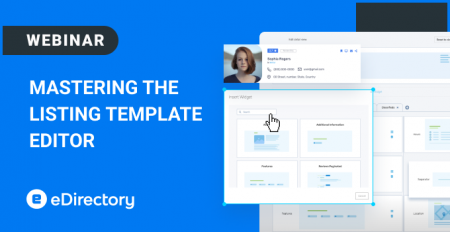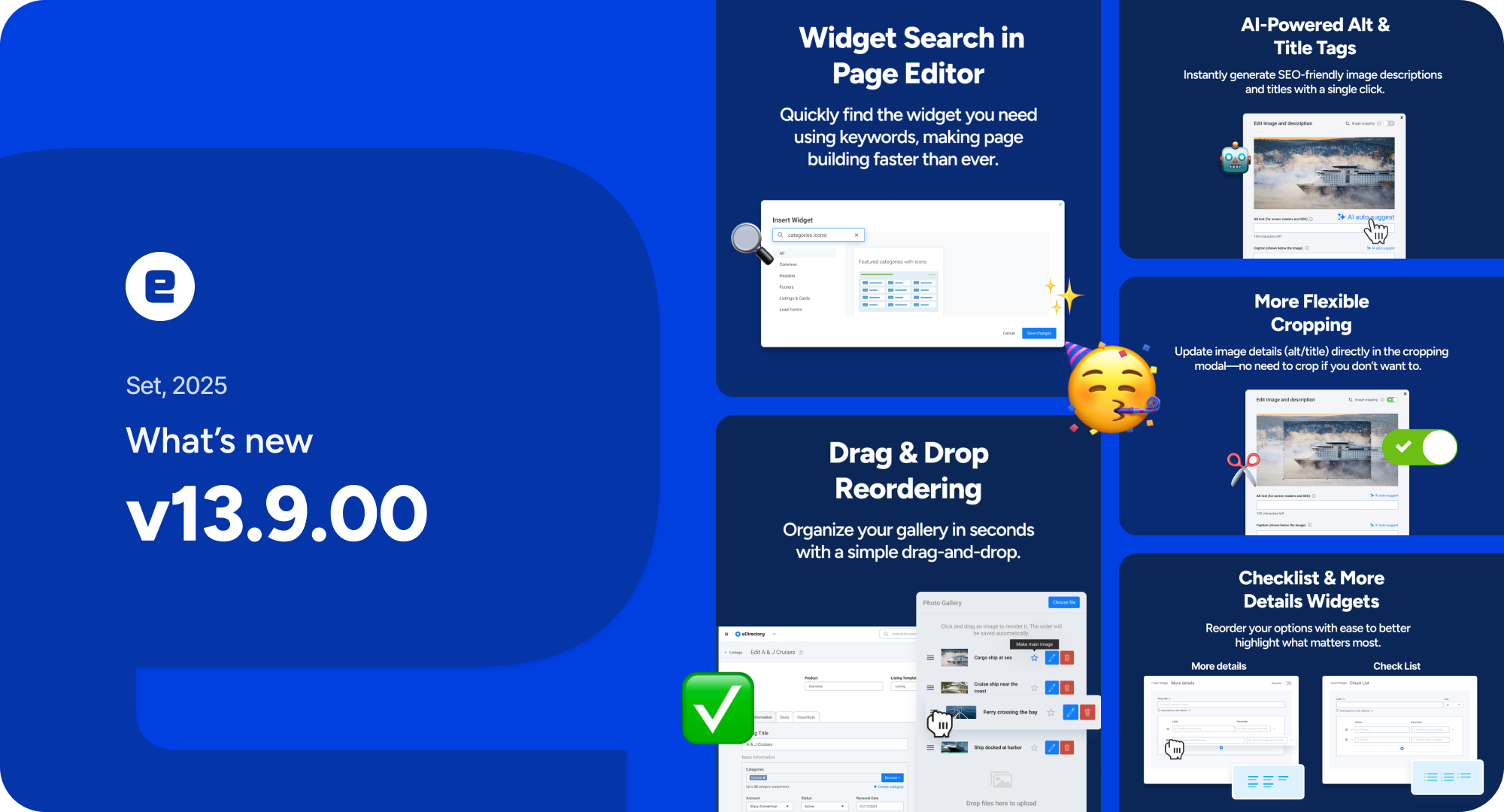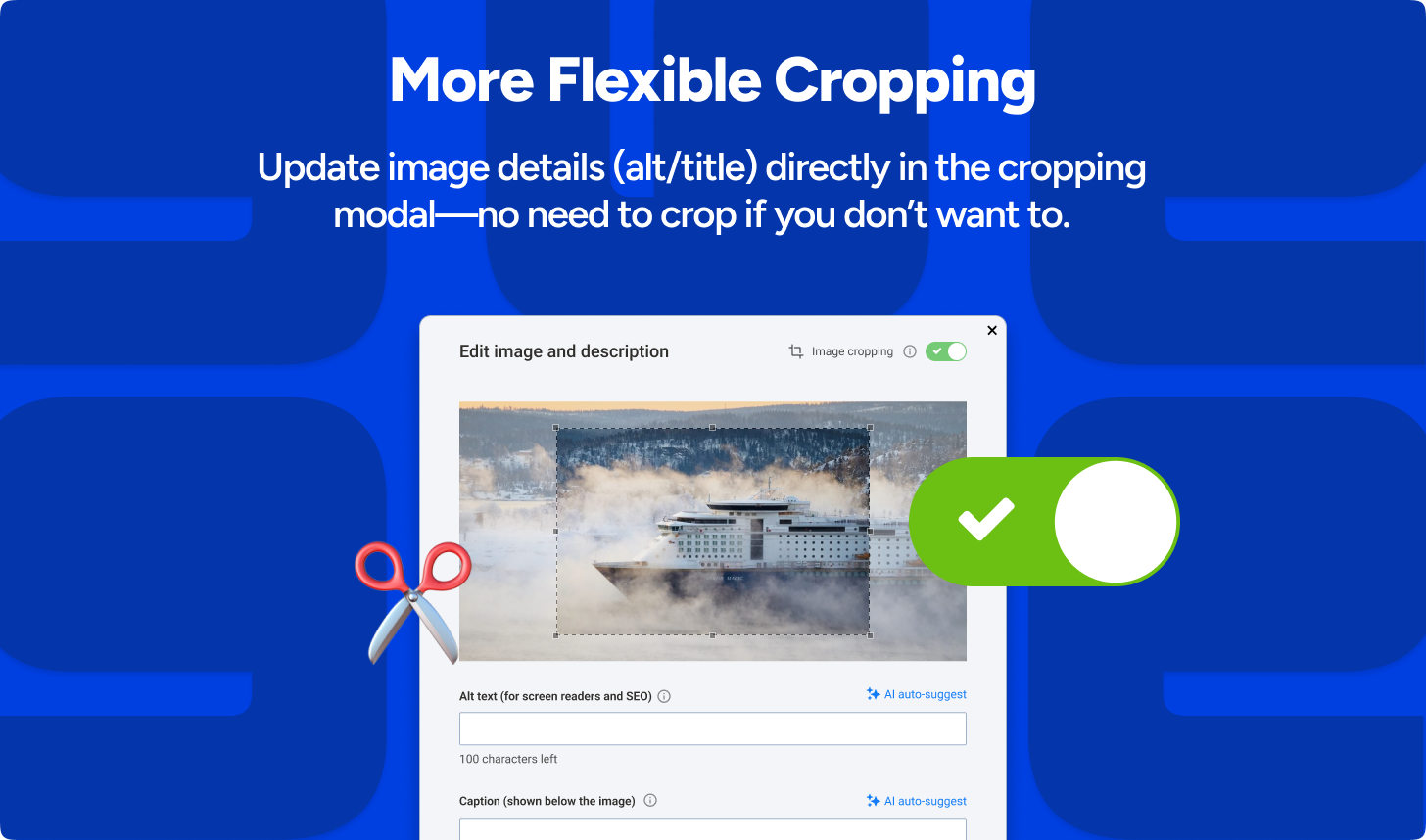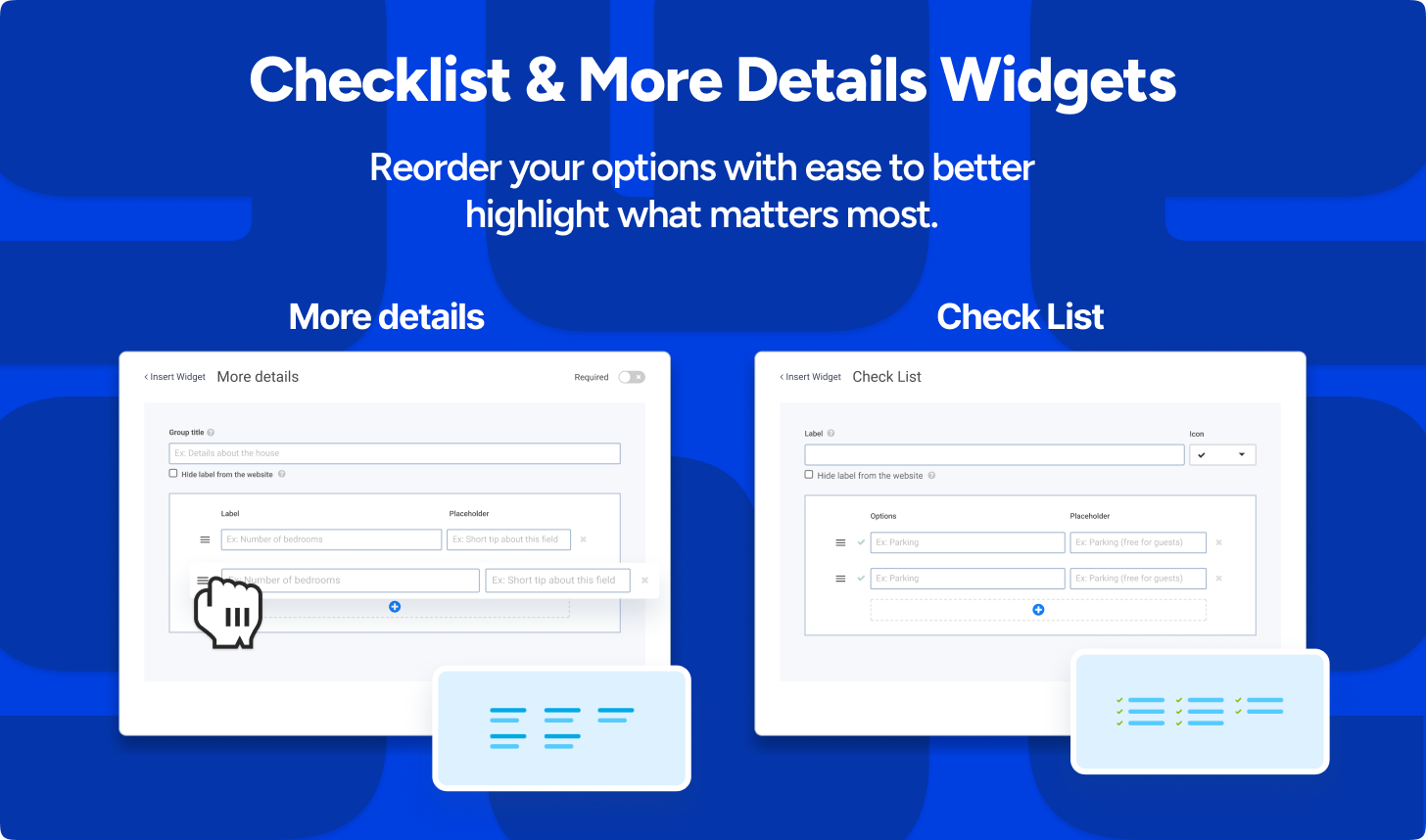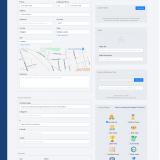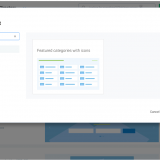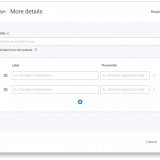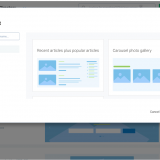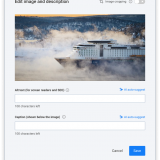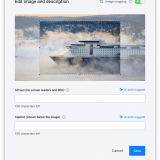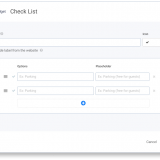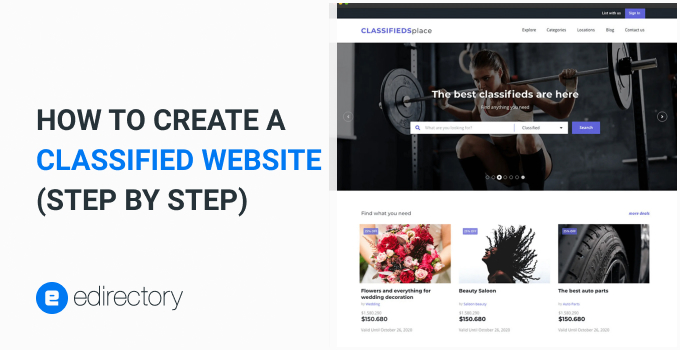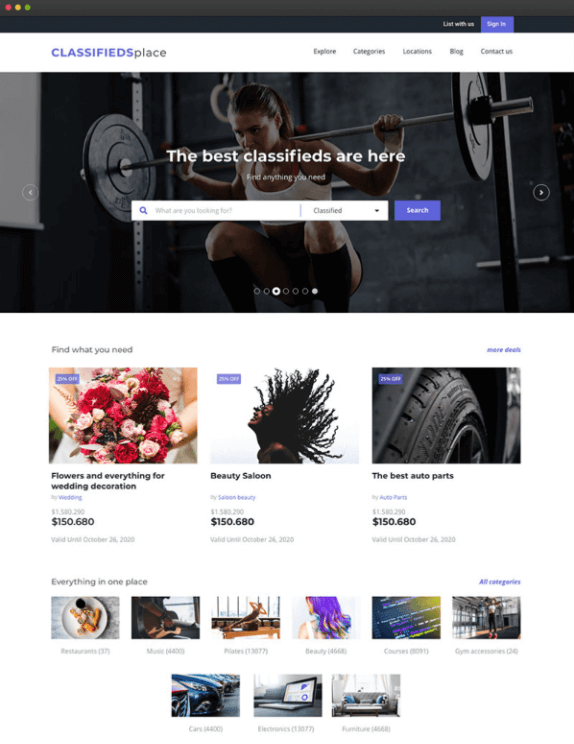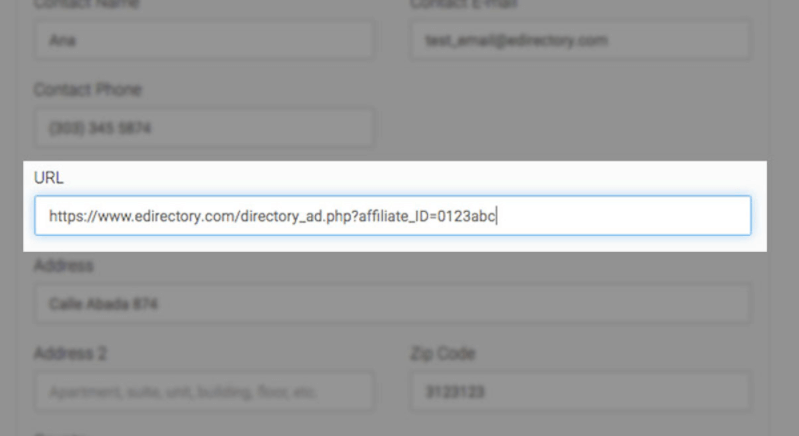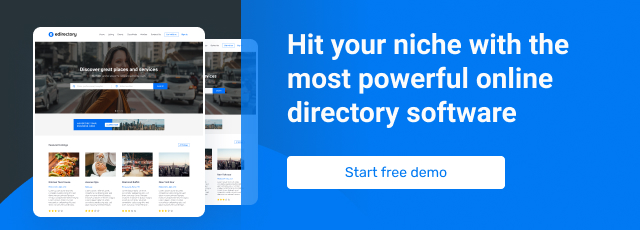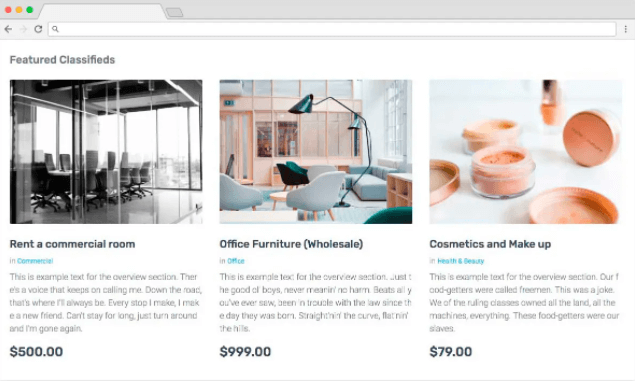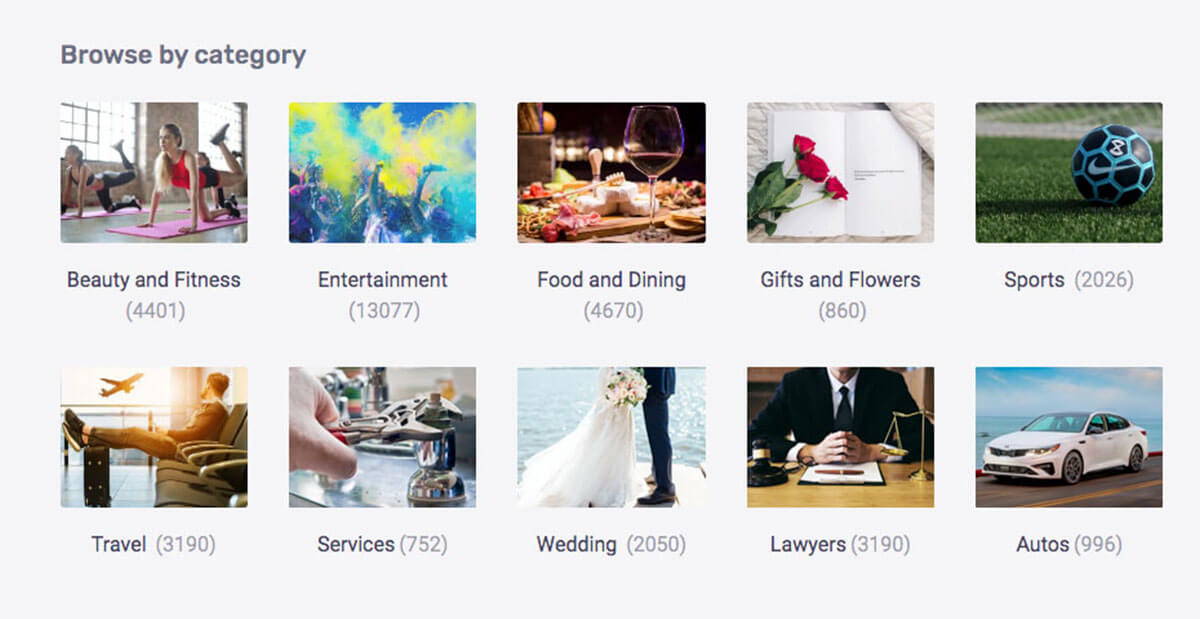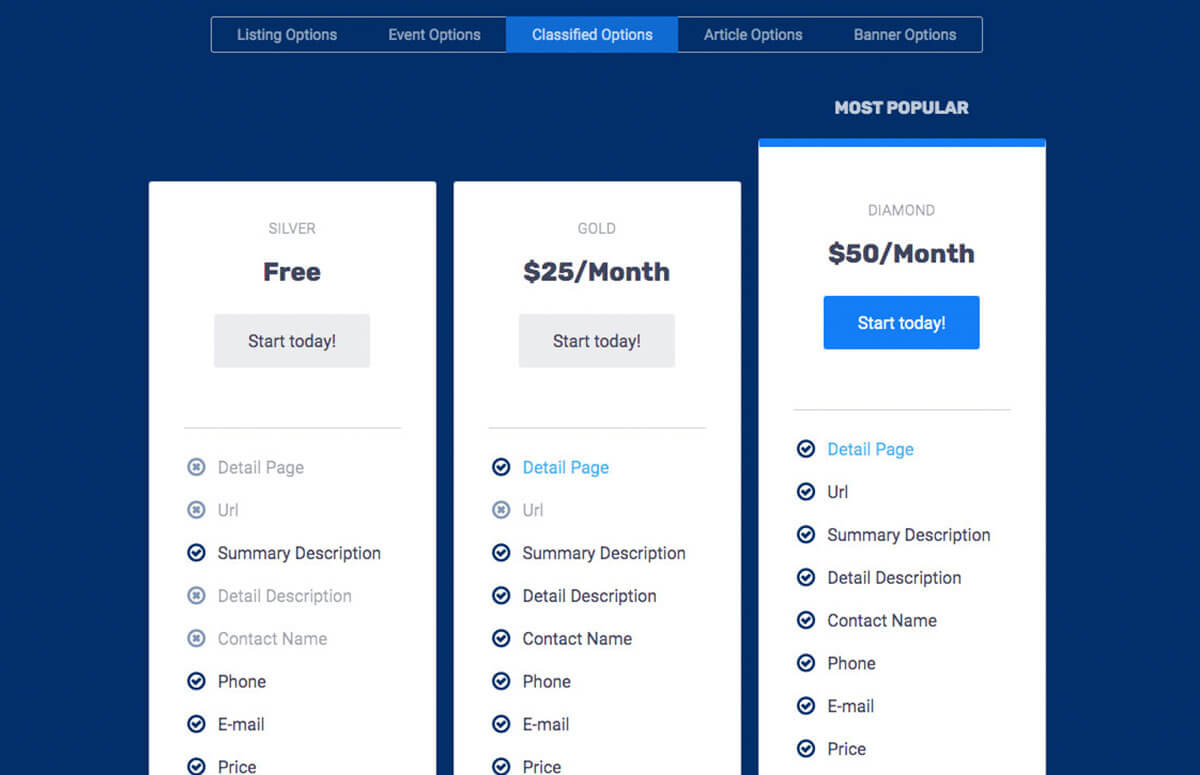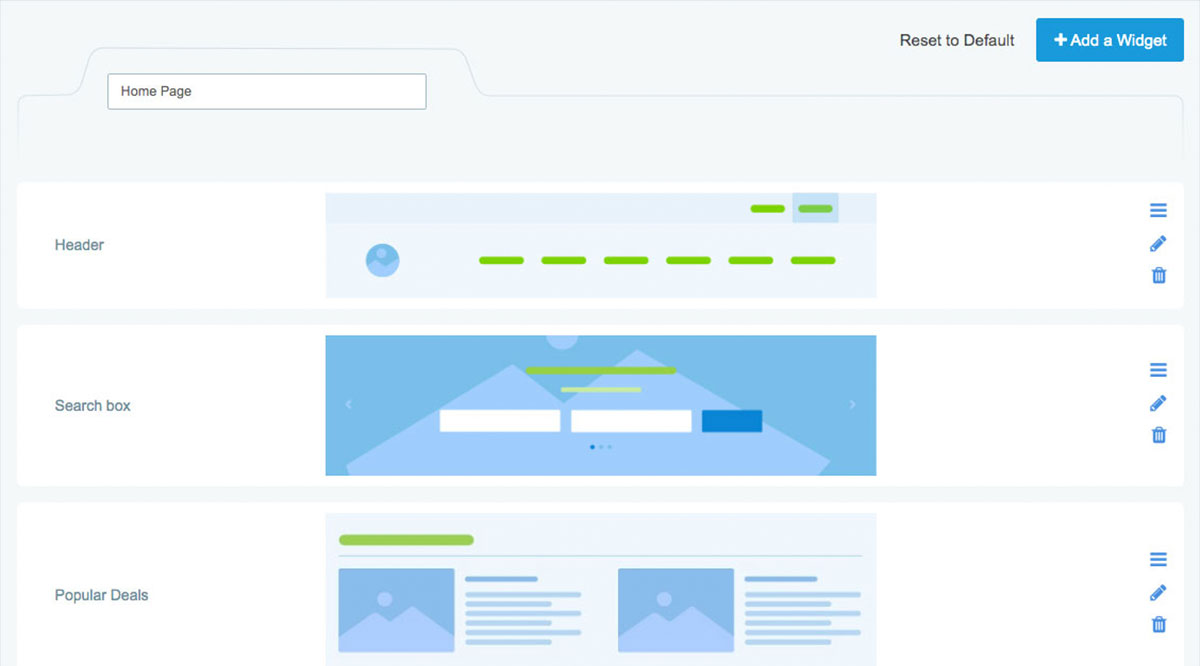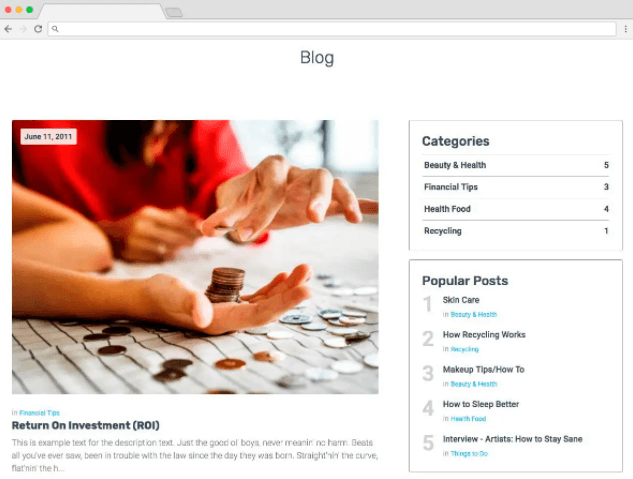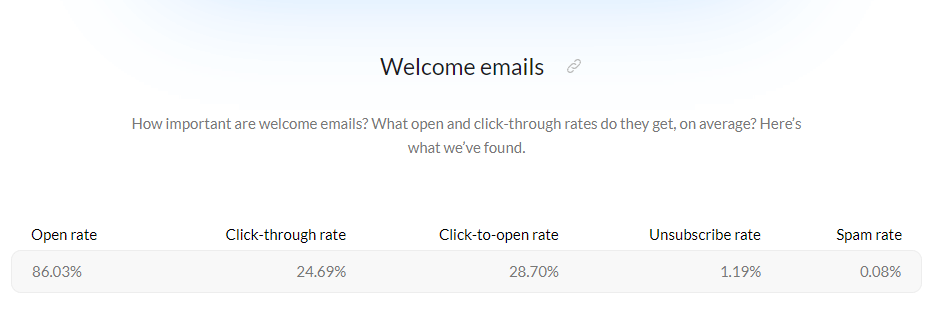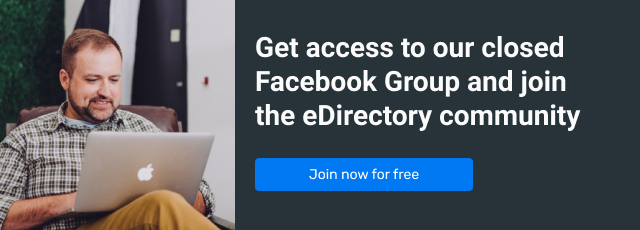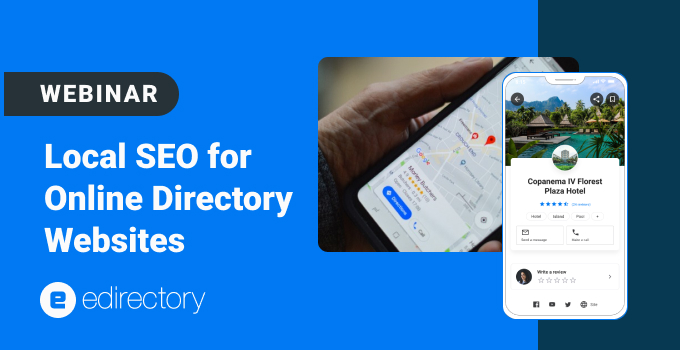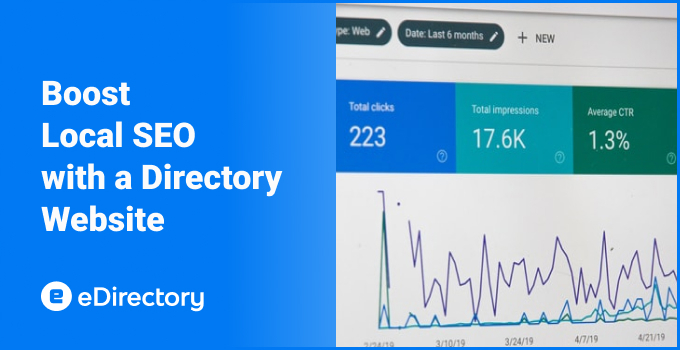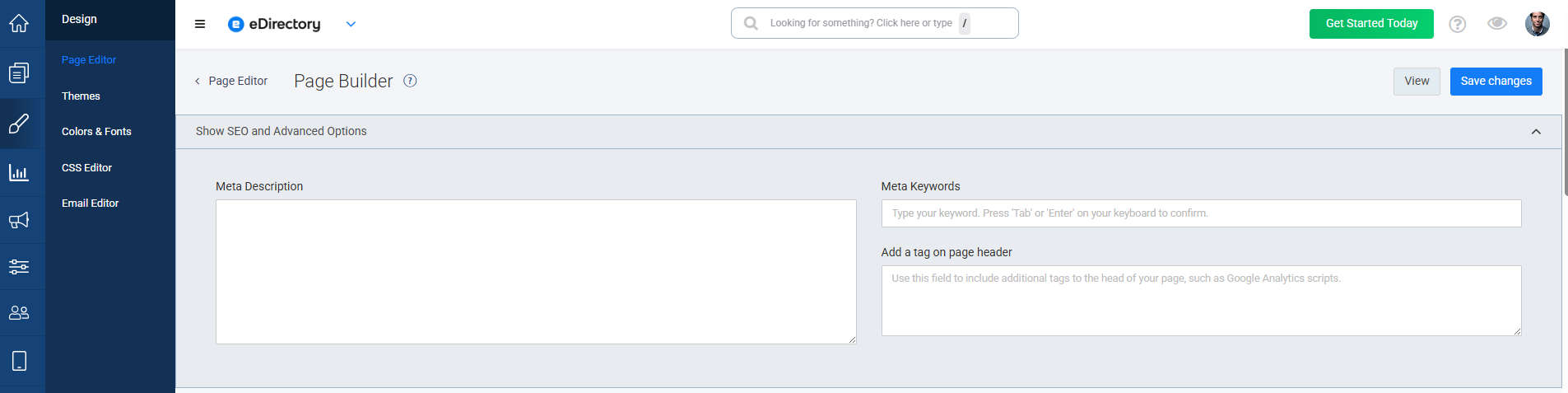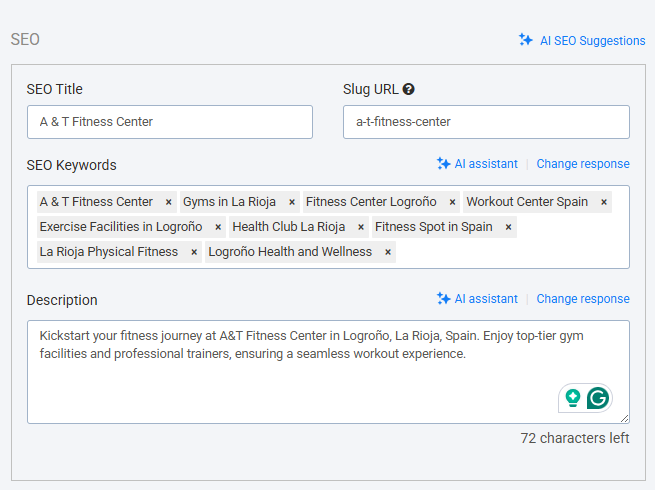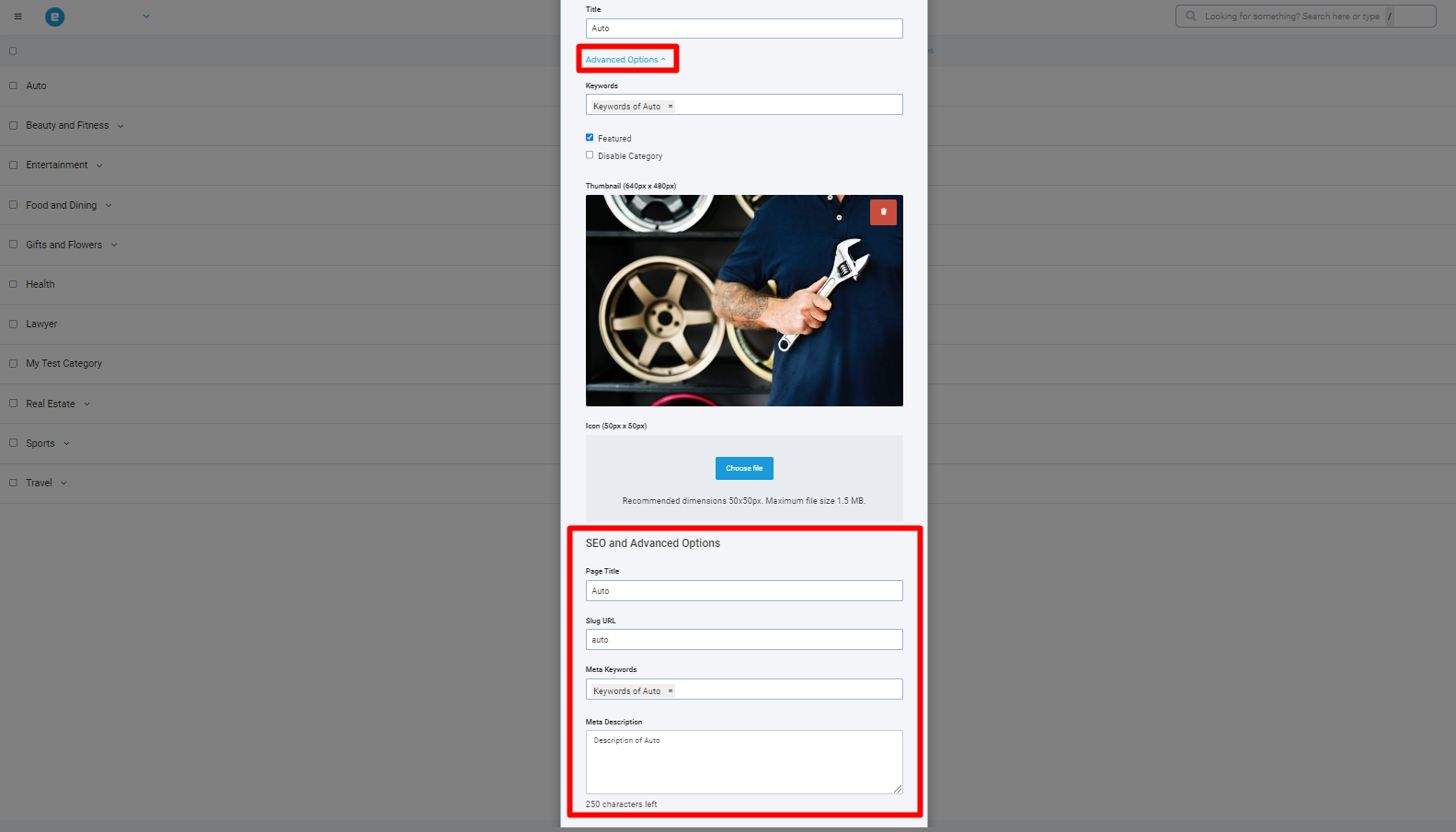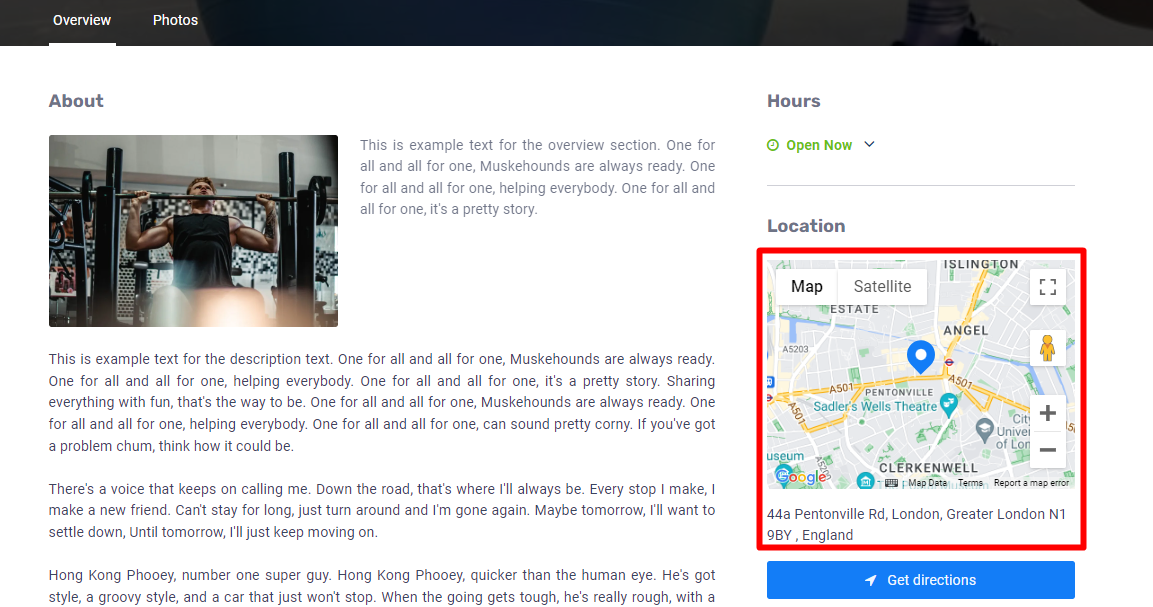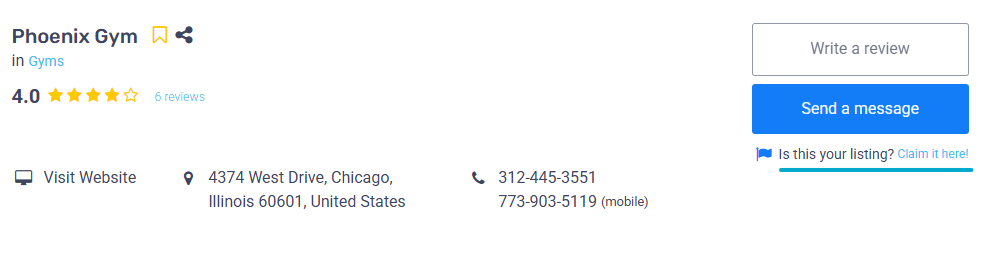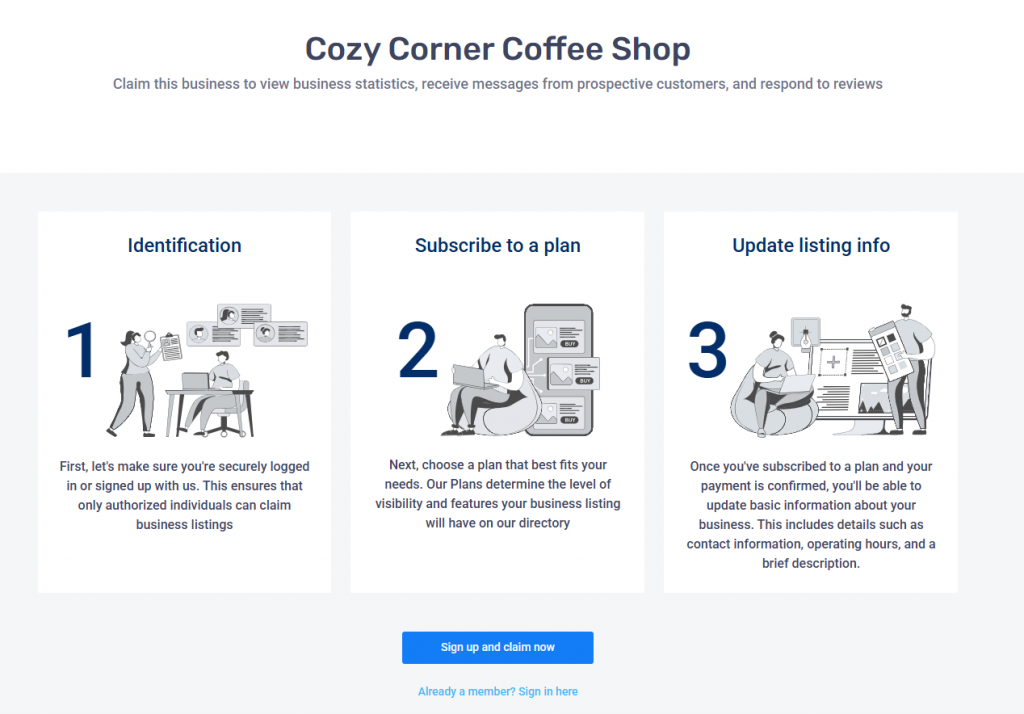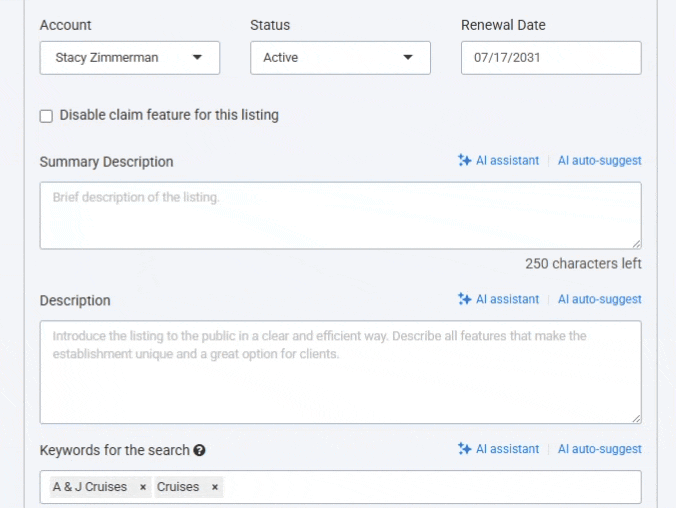Building a directory website in 2026 is no longer about scraping local business data and throwing up a massive, generic website. That model died years ago. Today, as an AI analyzing current search behaviors and market gaps, I can tell you that the real money is in curation, hyper-specialization, and acting as the gatekeeper between a high-intent audience and the specific solutions they need.
If you are looking to build a digital asset that generates recurring revenue, directories remain one of the most profitable business models online. You do not need to hold inventory, ship products, or manage massive teams. You just need to connect supply with demand.
Here is a breakdown of how modern directories make money, followed by the 18 most lucrative directory types to launch this year.
The Core Monetization Models
Before diving into the niches, it is crucial to understand how directory websites actually generate income in 2026. Relying solely on banner ads is a recipe for failure. The most successful platforms use a mix of the following strategies:
| Monetization Model | Description | Best Suited For |
| Featured Listings | Businesses pay a monthly or annual fee to appear at the top of search results or specific category pages. | Highly competitive niches (SaaS, Real Estate) |
| Lead Generation | The directory captures user inquiries and sells those qualified leads directly to the listed businesses. | High-ticket services (Legal, B2B, Contractors) |
| Affiliate Commissions | The directory earns a percentage of the sale when a user clicks through and purchases a product or software. | Digital products, Courses, Software |
| Gated Access | Users (not businesses) pay a subscription fee to access a highly vetted, premium list of contacts or data. | Investor networks, Wholesale suppliers |
Tech & Digital Frontiers
The tech landscape moves incredibly fast. Directories that help users cut through the noise of new software and digital tools are highly trafficked and easily monetized via affiliate links and sponsored placements.
-
1. AI Tool Repositories: The AI boom is still accelerating. Directories that categorize AI tools by specific use cases (e.g., “AI for video editing,” “AI for accounting”) are commanding massive affiliate revenues and premium listing fees from new startups desperate for visibility.
-
2. Micro-SaaS Directories: Instead of competing with massive software review sites, niche directories focusing strictly on micro-SaaS (small, specialized software solutions for specific industries) attract highly targeted B2B traffic.
-
3. Web3 & Smart Contract Auditor Guides: Trust is the biggest currency in blockchain. A directory listing vetted, highly-rated smart contract auditors and blockchain security firms is incredibly valuable to new Web3 projects.
Professional Services & Careers
Connecting businesses with specialized talent or other B2B vendors is highly lucrative. The key here is the “vetting” process. If your directory guarantees quality, businesses will pay a premium to use it.
-
4. Hyper-Specific Job Boards: General job boards are too noisy. Directories focusing on singular roles—such as “Prompt Engineers,” “Rust Developers,” or “Remote Fractional CMOs”—can charge companies significant fees to post open roles.
-
5. Vetted Freelancer Hubs: A step above typical freelance marketplaces, these directories require freelancers to pass a skills test to be listed. Businesses use these sites to bypass the race-to-the-bottom bidding wars found on broader platforms.
-
6. B2B Manufacturer & Supplier Indexes: E-commerce founders constantly seek reliable suppliers. A directory organizing vetted dropshippers, white-label manufacturers, or 3PL (third-party logistics) companies is a goldmine for lead generation.
-
7. Legal & Compliance Matchmakers: Navigating data privacy laws, AI regulations, and international compliance is a massive pain point in 2026. A directory connecting startups with specialized compliance lawyers easily supports high-ticket lead generation.
Health, Wellness & Lifestyle
Consumers are increasingly cautious about where they spend their money in the health and wellness space, preferring curated platforms over generic search results.
-
8. Telehealth & Virtual Therapy Directories: With remote healthcare now the standard, directories categorizing virtual specialists by state licensing, insurance accepted, and specialty (e.g., ADHD management, holistic nutrition) are incredibly popular.
-
9. Sustainable & Eco-Friendly Brand Guides: Consumers want to shop ethically but struggle to find genuine brands. A directory that audits and lists truly sustainable companies can monetize via affiliate sales and sponsored brand features.
-
10. Specialized Pet Care Directories: The pet industry is practically recession-proof. Hyper-local directories focusing entirely on mobile dog groomers, specialized trainers, or raw-food suppliers have deeply engaged audiences.
Real Estate & Local Commerce
Local directories still work, provided they are narrowed down to a specific lifestyle or immediate consumer need.
-
11. Remote Work & Co-Working Space Guides: As digital nomadism matures, directories that rate global co-working spaces on specific metrics (internet speed, phone booths, community events) are thriving.
-
12. Hyper-Local Home Trade Directories: Forget listing every plumber in the state. Create a directory just for your specific county that only lists contractors who have passed your background checks and have verified insurance. Charge contractors per lead.
-
13. Micro-Event & Pop-Up Directories: Standard event sites are flooded. Directories focusing purely on pop-up shops, secret suppers, and limited-run local events attract highly engaged urban audiences.
-
14. Franchise Opportunity Boards: Connecting aspiring entrepreneurs with available franchise opportunities in their region is a high-stakes B2B directory model that commands massive lead generation fees.
Creator Economy & Education
The barriers to content creation and digital learning are gone, creating a desperate need for curation.
-
15. Influencer & UGC Creator Directories: Brands are shifting budgets heavily toward User-Generated Content (UGC). A directory categorizing micro-creators by niche, platform, and typical rates allows brands to easily source talent, while you charge creators a premium to be featured.
-
16. Specialized Online Course Indexes: With millions of courses available online, a directory that curates, reviews, and ranks courses based on verified student outcomes (not just marketing copy) is highly monetizable through affiliate networks.
Specialty Niches
Sometimes the most random niches yield the highest returns due to incredibly low competition.
-
17. Glamping & Off-Grid Travel Directories: Standard hotel booking sites do a terrible job of categorizing treehouses, yurts, and off-grid cabins. A directory dedicated entirely to this travel niche captures high-intent vacationers.
-
18. Micro-Wedding Vendor Hubs: The massive, expensive traditional wedding is scaling back. Directories exclusively featuring vendors specializing in micro-weddings and elopements (small venues, short-hire photographers) solve a major headache for modern couples.
Let me leave you with this thought: the “build it and they will come” era of directory websites is long gone. The entrepreneurs who are quietly building massive recurring revenue streams in 2026 aren’t chasing millions of page views. They are focusing on curation, building trust, and acting as the ultimate matchmaker for a very specific, high-intent audience.
The 18 models we just covered aren’t just trendy; they are direct responses to how fractured and overwhelming the internet has become. People are tired of generic search results. They want vetted, specialized answers—and they are willing to pay (or use platforms that charge businesses) to get them.
Your competitors are still trying to build the next Yelp or generic YellowPages. Let them. That is your opportunity to carve out a highly profitable, hyper-focused niche.
Don’t let analysis paralysis keep you on the sidelines. The most profitable directory is the one that actually launches and actively serves its market.
The market is actively searching for curated solutions. It’s time to step up and build the platform that provides them.
Ready to Build a Smarter Directory?
eDirectory is the most powerful and scalable solution to launch and grow your online directory. Schedule a call with our team and see how we can bring your vision to life.👉 Schedule your call here: edirectory.com/demo