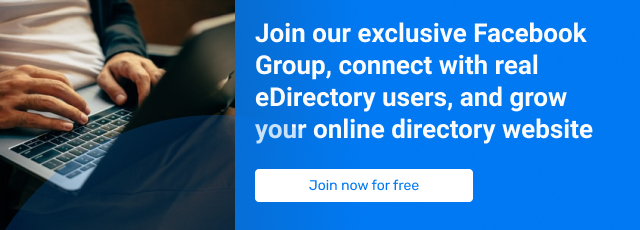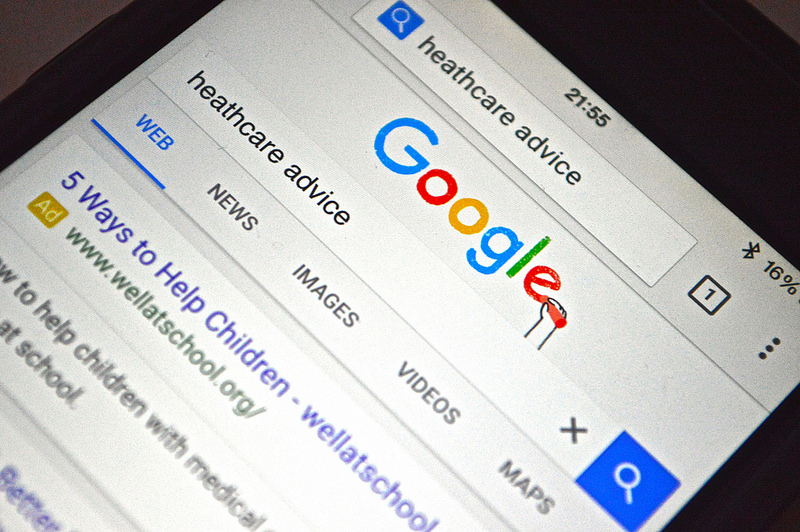Following our recent webinar, we discussed the critical role of keyword strategy in boosting the visibility and success of online directories. If you missed the session, here’s a recap of the key takeaways, from understanding keyword types and search intent to conducting effective keyword research for your directory.
What is Keyword Research?
Keyword research involves identifying search queries or terms that users enter into search engines. This process is essential for creating content that aligns with what people are searching for and optimizing your web pages for higher rankings on search engines.
For online directories, keyword research can be the game-changer that helps you attract your target audience. Whether you’re optimizing listings, blog posts, or custom pages, understanding the right keywords ensures your site is visible to those looking for relevant information.
Types of Keywords and Search Intent
During the webinar, we explored two major types of keywords:
- Head keywords: Broad and far-reaching, often highly competitive.
- Long-tail keywords: More specific combinations of terms, usually containing three or more words, which are typically easier to rank for and highly targeted.
Additionally, we discussed the four types of search intent:
- Informational: The user is seeking knowledge (e.g., “How to start a directory website”).
- Navigational: The user is looking for a specific page or website (e.g., “eDirectory login”).
- Commercial: The user is exploring options before making a purchase (e.g., “best directory software”).
- Transactional: The user is ready to complete a purchase (e.g., “buy directory platform”).
For online directories, informational and commercial search intents are the most relevant. People often search for information about specific categories or local listings, making it essential to target long-tail keywords to attract the right traffic.
Webinar: Keyword Research for Online Directories
Keyword Research for Online Directories
Keyword research is especially important for online directories, as these platforms usually target niche audiences. By combining long-tail keywords with your listings’ categories, subcategories, locations, and custom pages, you can tailor your content to the specific needs of your audience.
For example, if your directory lists local businesses in a specific city, targeting a keyword like “best coffee shops in [City]” is a perfect long-tail search query. By addressing specific user queries, directories can rank higher for searches relevant to their audience, increasing both traffic and engagement.
How to Run Keyword Research for Online Directories
The webinar also covered the practical steps for running an effective keyword research process. You will need:
- A spreadsheet to organize your keywords and track their performance.
- Access to SEO tools such as SEMrush, MOZ, Ubersuggest, Ahrefs, or Google Search Console.
These tools will help you identify keyword volumes, competition levels, and search intent. For online directories, it’s essential to focus on long-tail keywords that relate directly to your niche and target audience.
Conclusion
Keyword research is an essential component of optimizing online directories. By focusing on the right types of keywords and understanding search intent, directory owners can ensure that their listings and content align with what users are searching for. Utilizing SEO tools and targeting long-tail keywords will not only boost visibility but also bring in more targeted traffic, leading to higher conversions.
Be sure to check out the recording of our webinar to dive deeper into these strategies and start implementing them for your directory today!
USEFUL LINKS AND TOOLS MENTIONED IN THE WEBINAR
- Webinar deck (.pdf)
- SEO Control Spreadsheet
- Google Search Console
- Google Keyword Planner
- Google Trends
- SEM Rush
- Webinar: AI For SEO
*We are not affiliated, associated, authorized, endorsed by, or in any way officially connected to the tools and sites mentioned in the webinar.
This session was recorded on October 9th, 2024.
- Don’t forget to register for eDirectory’s next Webinar.
- Do you want to know what eDirectory can do for you? Sign up for a free guided Demo here.
Want more tips? Shoot us a note at marketing@eDirectory.com and don’t forget to join our Facebook group.