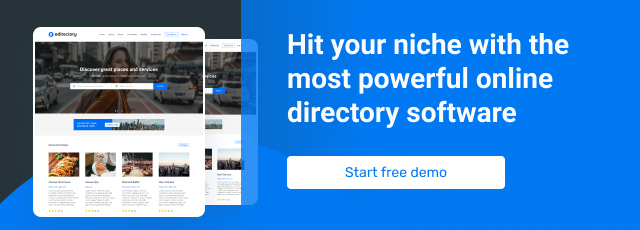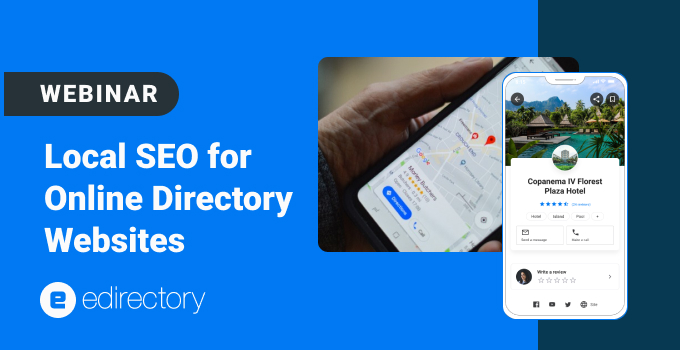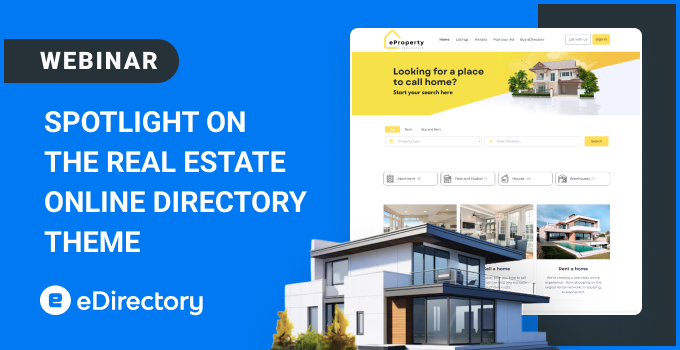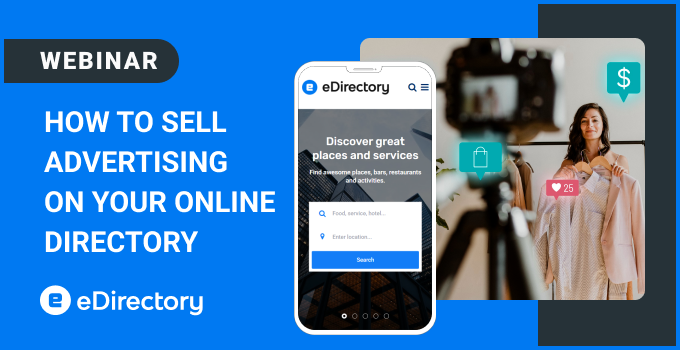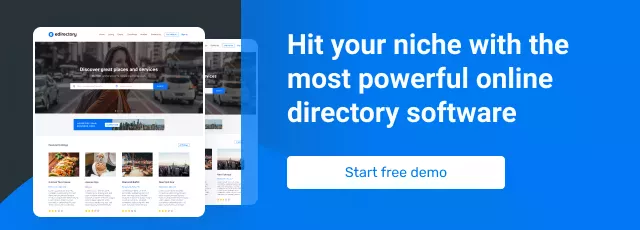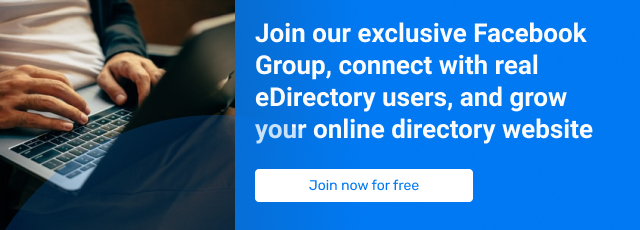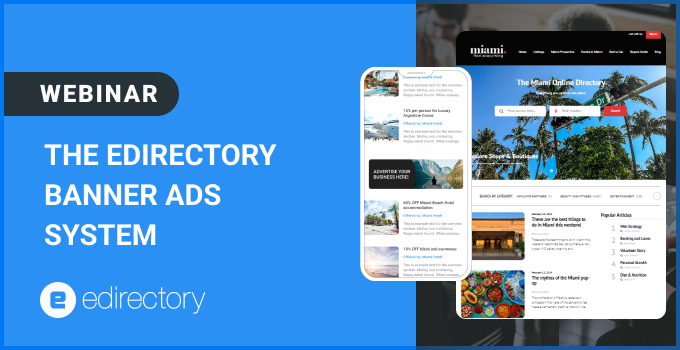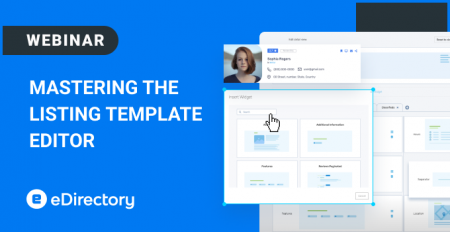
Mastering the Listing Template Editor
Your listing detail pages are the cornerstone of your directory’s success. They are where browsers become customers and where first impressions are solidified.
In our recent webinar, we demonstrated how to transform these pages into powerful conversion engines using the drag-and-drop Listing Template Editor. For those who missed it or want a refresher, here’s a comprehensive recap of the key insights and strategies.
Why Your Listing Detail Page is Your Most Valuable Asset
Think of your Listing Detail Page as more than a digital business card—it’s a dynamic storefront. A well-crafted page builds trust, provides crucial information, and persuades users to take action. By investing in tailored, comprehensive content, you can:
-
Build Trust & Credibility: Present a professional image that reassures users.
-
Boost User Engagement: Keep visitors on your site longer with interactive and relevant content.
-
Drive Conversions & Revenue: Guide users seamlessly toward your desired action, whether it’s a purchase, booking, or inquiry.
A powerful detail page is what keeps your directory indispensable and ahead of the competition.
Introducing the Listing Template Editor: No Code Required
Our webinar showcased the intuitive drag-and-drop Listing Template Editor, designed to put you in full control of your listings without needing a developer.
Key capabilities include:
-
Flexible Template Options: Create one uniform template for consistency or design unique templates tailored to specific categories (e.g., restaurants, salons, contractors).
-
Modular Components: Build your page with customizable sections like headers, content tabs, rich body content, and sidebars.
-
Complete Design Freedom: Highlight what matters most for each business type while maintaining a polished, professional aesthetic.
Creating visually stunning and highly functional listings has never been easier.
Blueprint For A High-Converting Listing Page
A logical structure is key to a positive user experience. We recommend organizing your page into these core sections:
-
Listing Header: Business name, category tags, premium badges, and primary contact info.
-
Content Tabs: Organize photos, menus, services, reviews, or other details into easy-to-navigate tabs.
-
Main Body Content: Showcase detailed descriptions, special features, and unique selling points with rich text and images.
-
Sidebar: Place high-impact widgets and Calls-to-Action (CTAs) like “Book Now,” “Request a Quote,” or related listings here for maximum visibility.
This layout provides clarity and seamlessly guides users toward conversion.
Powerful Widgets to Enhance Listings
eDirectory v13 comes packed with widgets to make your listings stand out:
-
Header Options: 7 customizable styles
-
Banners & Sponsored Links: 6 slots for monetization and promotions
-
Standard & Custom Fields: Display contact info, social media, or niche-specific details
-
Special Fields: Linked or related listings
-
Interactive Widgets: Checklists, products/services showcases, and more
These features allow directory owners to create listings that are not just informative, but engaging and interactive.
Optimizing Calls to Action (CTAs)
CTAs are critical for converting visitors into customers. With eDirectory, you can add customizable buttons like:
-
“Buy Now” for e-commerce
-
“Book Appointment” for services
-
“Reserve Table” for restaurants
-
“Get Tickets” for events
-
“Join Class” for gyms
-
“Schedule Visit” for real estate
By making CTAs clear and clickable and customized specifically to your niche, you drive immediate engagement and revenue.
Tips to Maximize eDirectory Potential
Our experts shared these actionable strategies to maximize your directory’s potential:
-
Audit Competitor Listings: Identify what key information they display and use it to inform your own templates.
-
Customize by Category: A restaurant’s listing should look different from a lawyer’s. Use category-specific templates to highlight the most relevant info.
-
Embrace Visuals: Use icons, badges, image galleries, and cards to break up text and create a more engaging experience.
-
Leverage All Widgets: Don’t just stick to the basics. Explore the full widget library to discover new ways to engage users and add value.
Get the most out of our widgets! Check out the full guide here.
Webinar: Mastering the Listing Template Editor
USEFUL LINKS AND TOOLS MENTIONED IN THE WEBINAR
This session was recorded on September 3rd, 2025.
- Don’t forget to register for eDirectory’s next Webinar.
- Join our closed Facebook Group for tips and news
Want more tips? Shoot us a note at marketing@eDirectory.com.