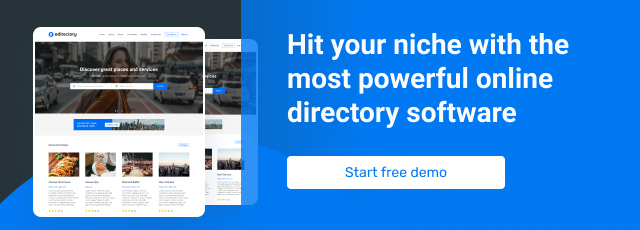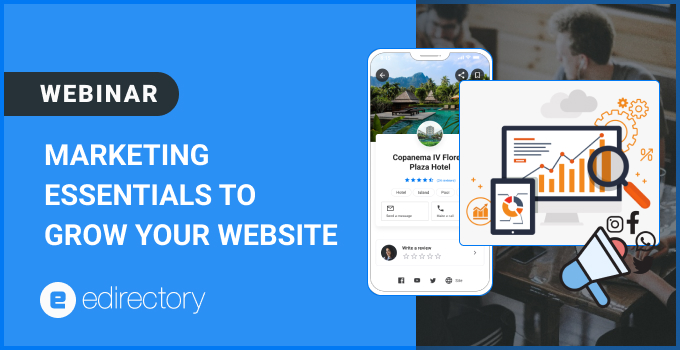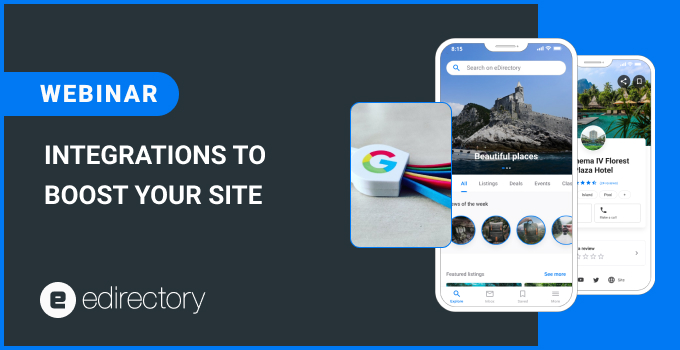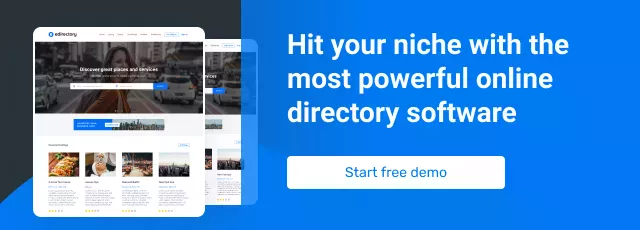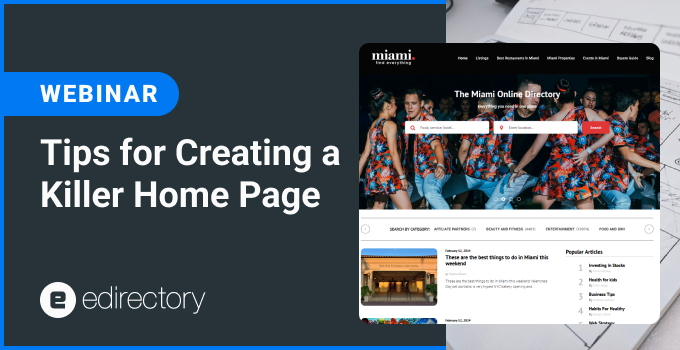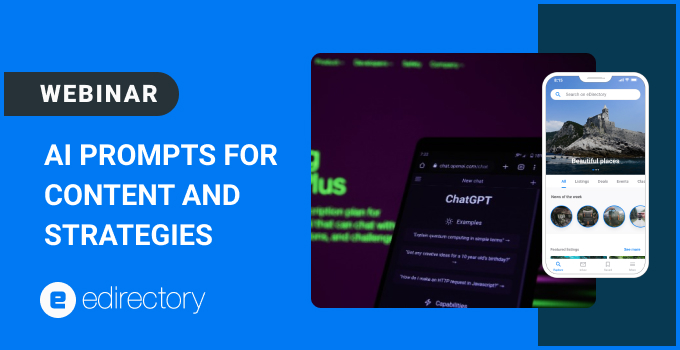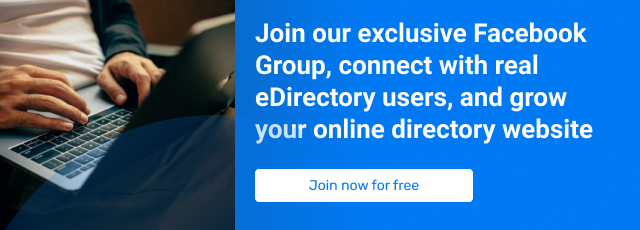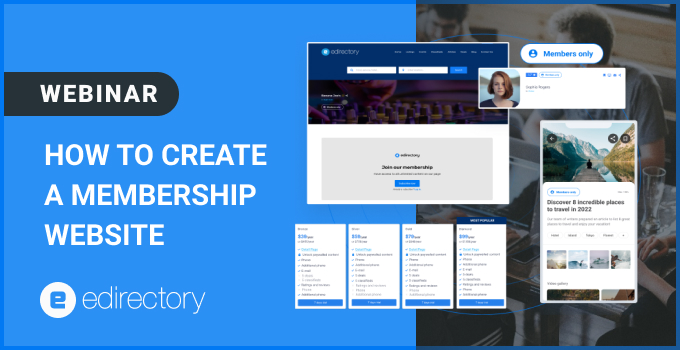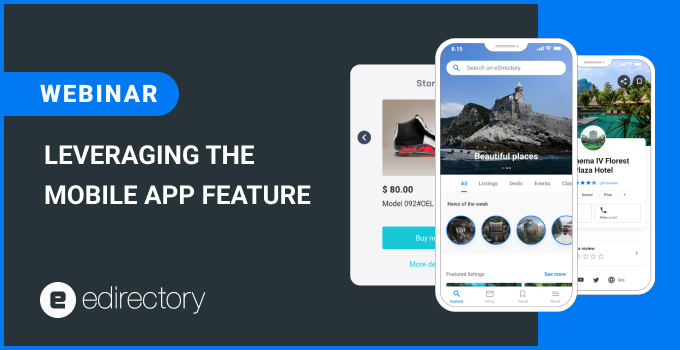
In today’s mobile-driven world, having a dedicated app for your online directory can significantly enhance user engagement and create new growth opportunities. eDirectory offers an Integrated App Builder, enabling you to create and manage a fully native app for your brand effortlessly. Here’s a detailed look at how to leverage this feature, along with insights into its advantages, challenges, and monetization opportunities.
1. Integrated App Builder: Bringing Your Brand to Mobile
With eDirectory’s Integrated App Builder, creating a branded, fully native app has never been easier. Here are the standout features:
- Custom Branding: Your app, your brand. Publish it directly to the App Store and Google Play Store under your name.
- Real-Time Sync: Manage your data on the desktop, and see updates reflected live in your app.
- Ease of Customization: Adjust details, layouts, and content on the fly without needing technical expertise.
- Simple Submission Process: Choose between submitting the app yourself or using eDirectory’s hassle-free submission service.
This seamless integration allows your directory to transition smoothly into the mobile landscape, giving users a superior experience while maintaining your brand identity.
2. Advantages of Native Apps
Mobile apps provide several key benefits over web platforms, ensuring users remain engaged and loyal:
- Increased Visibility: Users see your brand on their home screens, reinforcing brand recognition.
- Reduced Bounce Rates: Unlike web pages, apps offer a dedicated environment, minimizing distractions and user drop-offs.
- Enhanced Performance: Leveraging Google Flutter technology, the app interface is responsive, smooth, and visually appealing.
- Location Accuracy: GPS-based functionality provides accurate location services for users.
- Push Notifications: Keep users updated with direct, timely notifications.
- Monetization Opportunities: Apps unlock additional revenue streams, including exclusive ad placements and promotions.
3. Challenges with Native Apps
While the benefits are immense, there are challenges you need to consider:
- App Installation: Convincing users to download your app requires a solid marketing strategy.
- Controlled Distribution: App availability is dependent on compliance with App Store and Google Play Store policies.
- User Engagement: Retaining users requires delivering continuous value, such as regular updates and exclusive content.
- Focus Required: Managing an app demands time and resources—are you ready to invest in it?
Understanding these challenges helps you prepare better and maximize the potential of your native app.
Webinar: Leveraging The eDirectory Apps
4. Monetizing the App: Unlock New Revenue Streams
A mobile app offers unique monetization opportunities to boost your directory’s profitability:
- Exclusive Banner Ads: Create app-only ad spaces for targeted advertising.
- Dedicated Sliders: Showcase premium content or paid promotions on the app’s main screen.
- Custom Initial Screen: Make a strong first impression with a branded welcome screen.
- Push Notifications: Use notifications to promote deals, events, or new listings, driving engagement and conversions.
These features not only create additional revenue but also enhance the overall user experience.
Final Thoughts
With eDirectory’s Integrated App Builder, taking your directory mobile has never been easier. By leveraging the advantages of a native app, addressing potential challenges, and exploring monetization opportunities, you can significantly enhance your business’s reach and revenue.
Useful links and tools mentioned in the webinar:
*We are not affiliated, associated, authorized, endorsed by, or in any way officially connected to the tools and sites mentioned in the webinar.
This session was recorded on January 22nd, 2025.
- Don’t forget to register for eDirectory’s next Webinar.
- Do you want to know what eDirectory can do for you? Sign up for a free guided Demo here.
Want more tips? Shoot us a note at marketing@eDirectory.com.