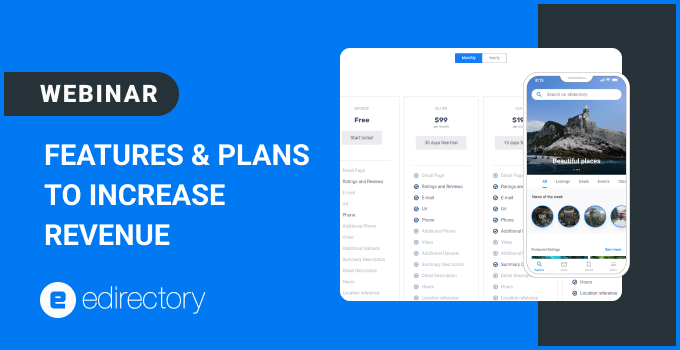
In this webinar, the team demonstrates how to explore to the fullest eDirectory’s features and plan configuration to increase revenue on online directories of any kind. eDirectory is fully featured and ready to generate income through its plans:
From basic to full-featured plans
We provide a wide range of features and plans to meet your business needs. The platform allows listing owners to choose from up to four different plans, enabling you to select the package that best suits your requirements. With the basic free plan, listing owners are able to display crucial information about their business. The upper levels are richer in features that include contact details, business hours, descriptions, and more, ensuring listings stand out in the online business directory.
Recognizing that every business is unique, eDirectory also offers the option to add custom fields. This empowers sponsors to personalize listings even further, tailoring them to specific industries or target audiences. Whether sponsors opt for our basic plan or upgrade to the full package, eDirectory equips your business listing with the necessary tools to thrive and succeed online.
Webinar: Features and plans to increase revenue on online directories
*We are not affiliated, associated, authorized, endorsed by, or in any way officially connected to the tools and sites mentioned in the webinar.
USEFUL LINKS AND TOOLS MENTIONED IN THE WEBINAR
This session was recorded on May 31st, 2023.
- Don’t forget to register for eDirectory’s next Webinar.
- Join our closed Facebook Group for tips and news
Want more tips? Shoot us a note at marketing@eDirectory.com.


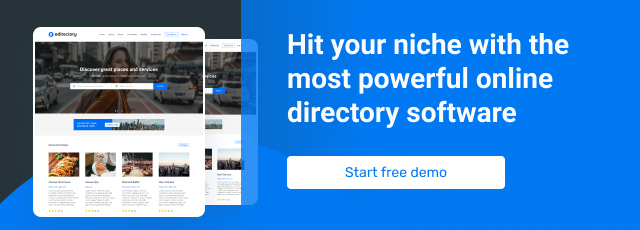
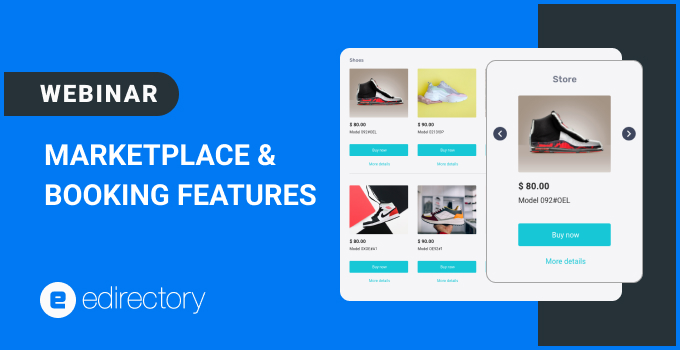
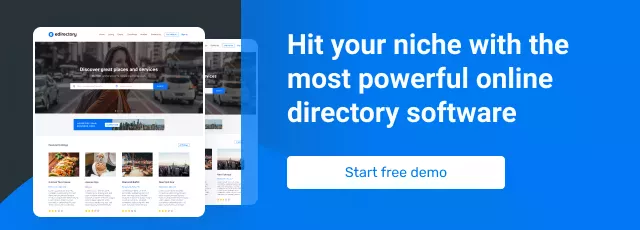
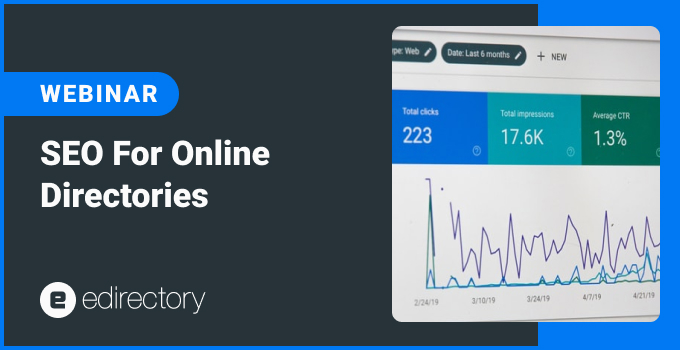
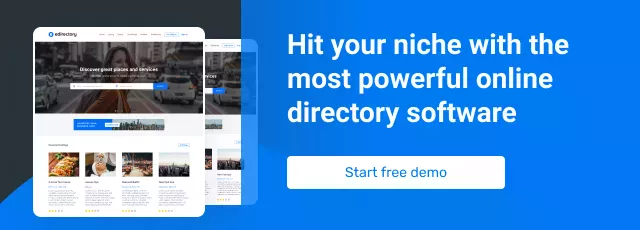
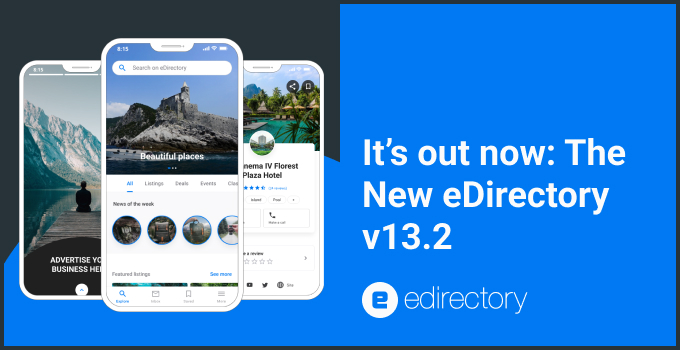

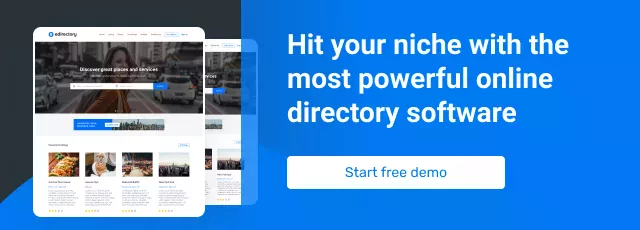

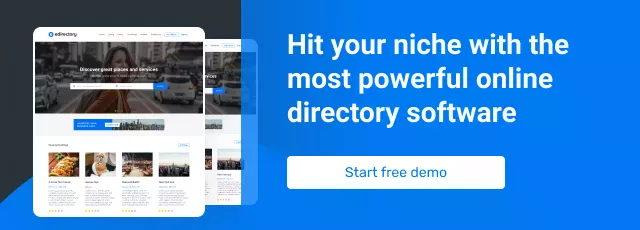

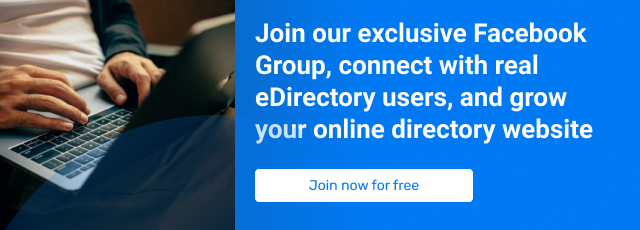

 In this week’s webinar, we covered one of the most useful Google web tools: Google Tag Manager (or GTM). If you own a website or manage one but are not a developer, you most probably already felt the need to implement snippets of code from Google itself or other services such as tracking pixels (Facebook), social media sharing, and a myriad of widgets. The benefits of Google Tag Manager are both in the ease of use as well in managing your tags.
In this week’s webinar, we covered one of the most useful Google web tools: Google Tag Manager (or GTM). If you own a website or manage one but are not a developer, you most probably already felt the need to implement snippets of code from Google itself or other services such as tracking pixels (Facebook), social media sharing, and a myriad of widgets. The benefits of Google Tag Manager are both in the ease of use as well in managing your tags.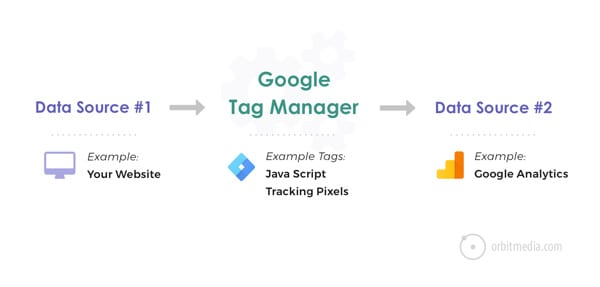
 One of the most common questions for new and existing directories is how to populate your online directory. Since high-quality content is the most valuable asset of directory-based websites, having an up-to-date database is key to driving more traffic to your website.
One of the most common questions for new and existing directories is how to populate your online directory. Since high-quality content is the most valuable asset of directory-based websites, having an up-to-date database is key to driving more traffic to your website.