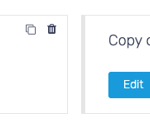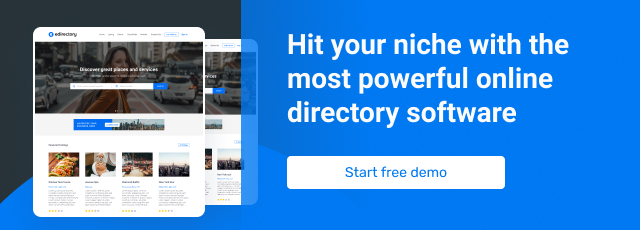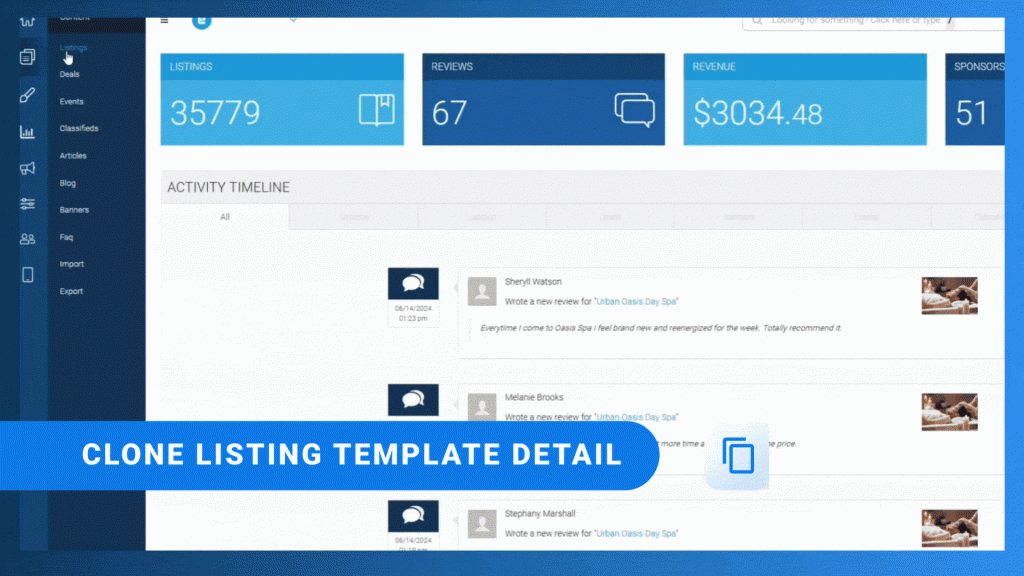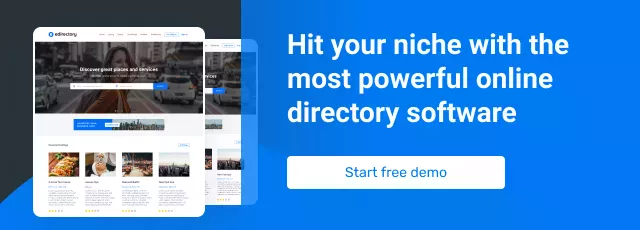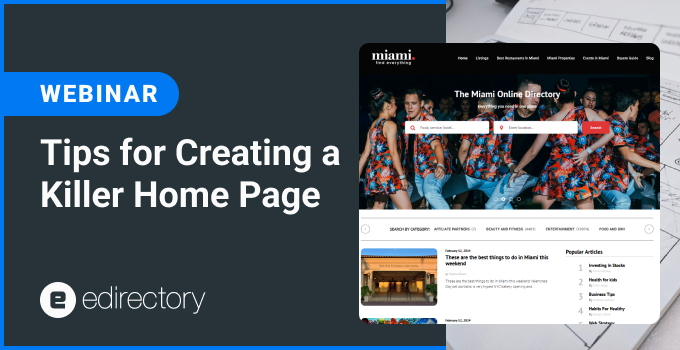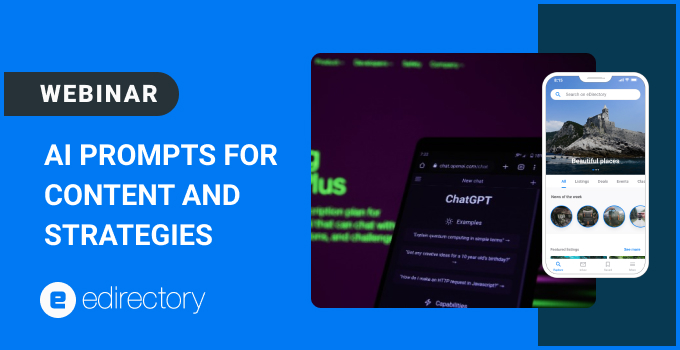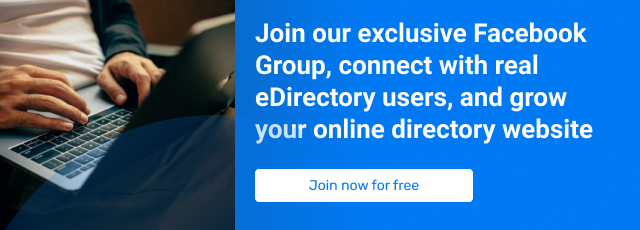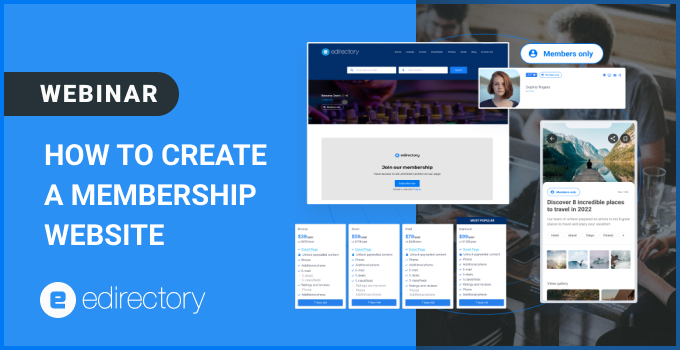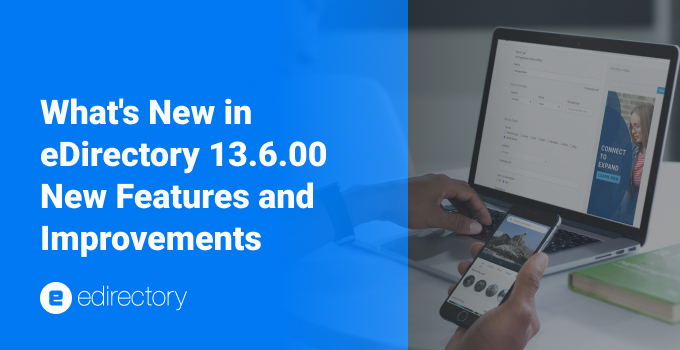
The latest version of eDirectory 13.6.00 is here bringing many exciting new features and enhancements to help you make the most of your online directory. Whether you’re looking to improve customization, enhance reporting, or streamline your operations, this update has something for everyone. Let’s take a closer look at what’s new in this release.
What’s New in eDirectory 13.6.00
1. Clone Custom Pages with Ease
Now, you can quickly duplicate custom pages using the Page Editor, saving you time and ensuring design consistency across your directory. This is one of the most requested features from our user base and is now available.
2. Clone Listing Templates
Streamline your design process by cloning listing templates. Create variations effortlessly to meet the specific needs of your directory’s categories. Similar to the cloning of custom pages, the process is basically the same.
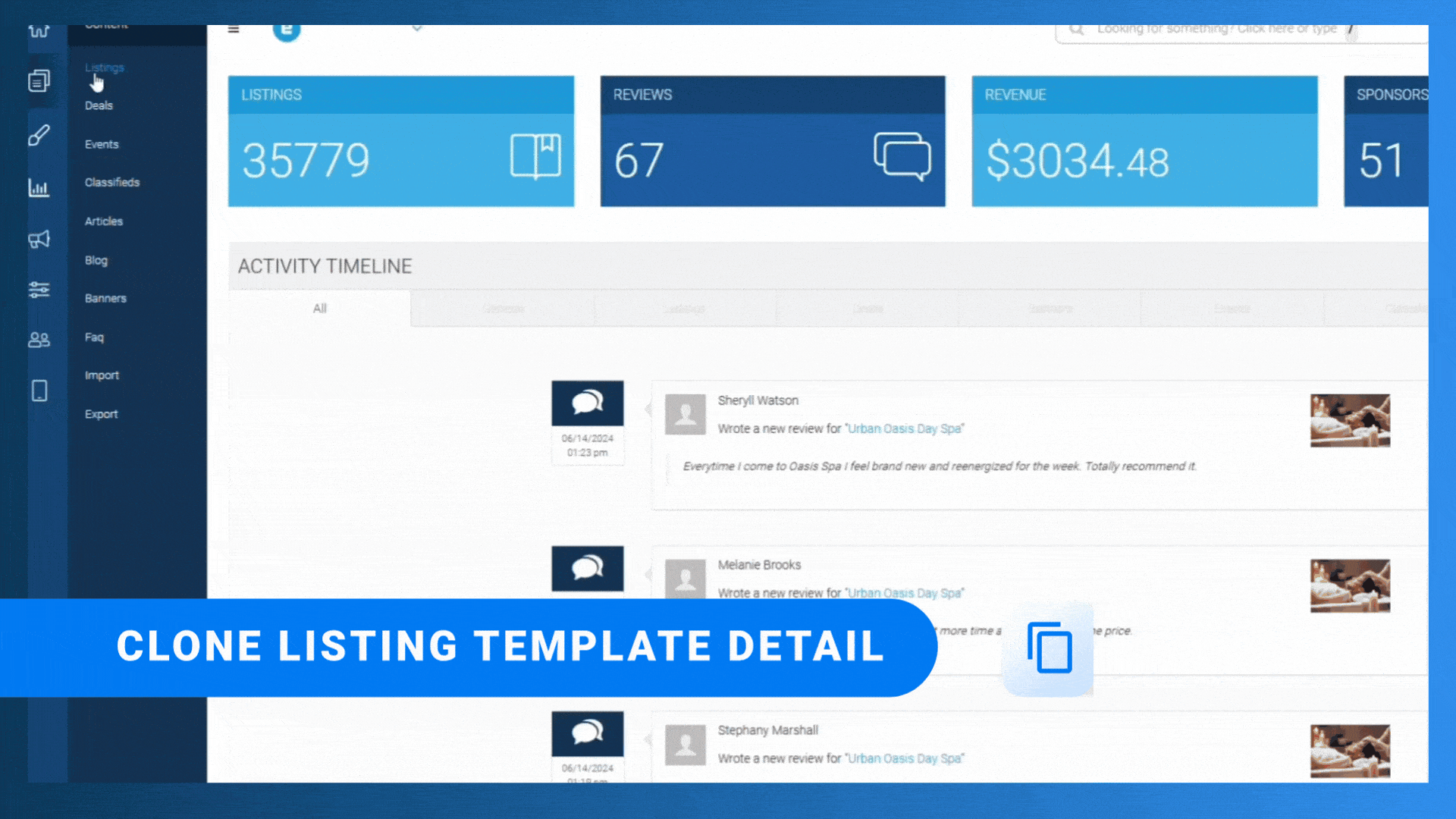
3. Enhanced Stats Reports
Clicks on chats supported by the Instant Messaging Plugin and phone numbers (primary and additional) are now tracked and included in the listing, event, and classified stats reports. This provides valuable insights into user behavior and engagement.

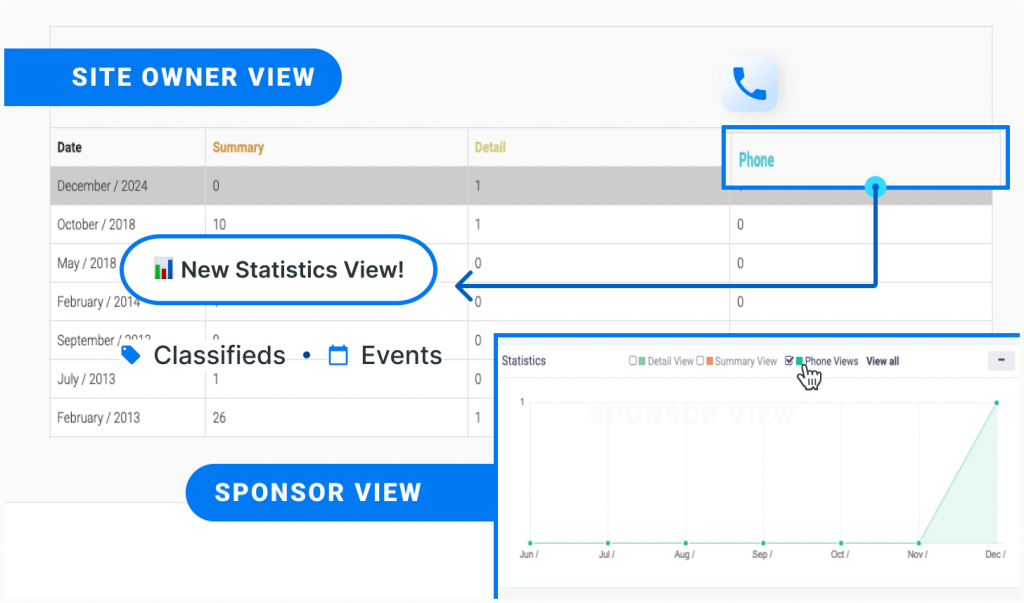
4. Improved Import Capabilities
The listings and events import feature now supports importing media assets like main images, logo images, cover images, and gallery images, making bulk uploads more powerful and flexible than ever.
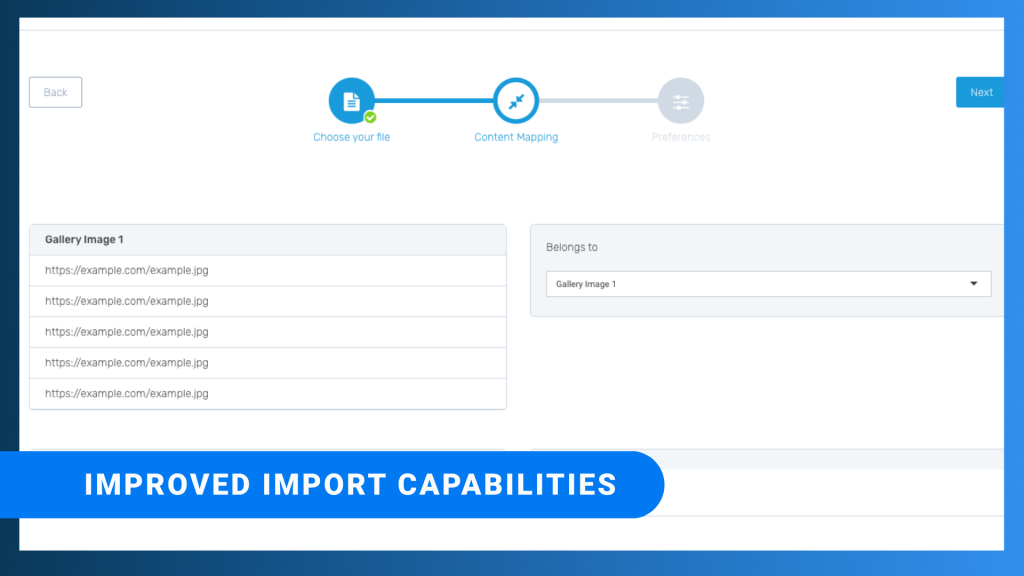
5. New Banner Ad Sizes
Boost your advertising options with two new banner sizes:
- Billboard (970 x 250)
- Half-Page Banner (300 x 600)
These new sizes open the door to more creative ad placements and increased revenue opportunities.
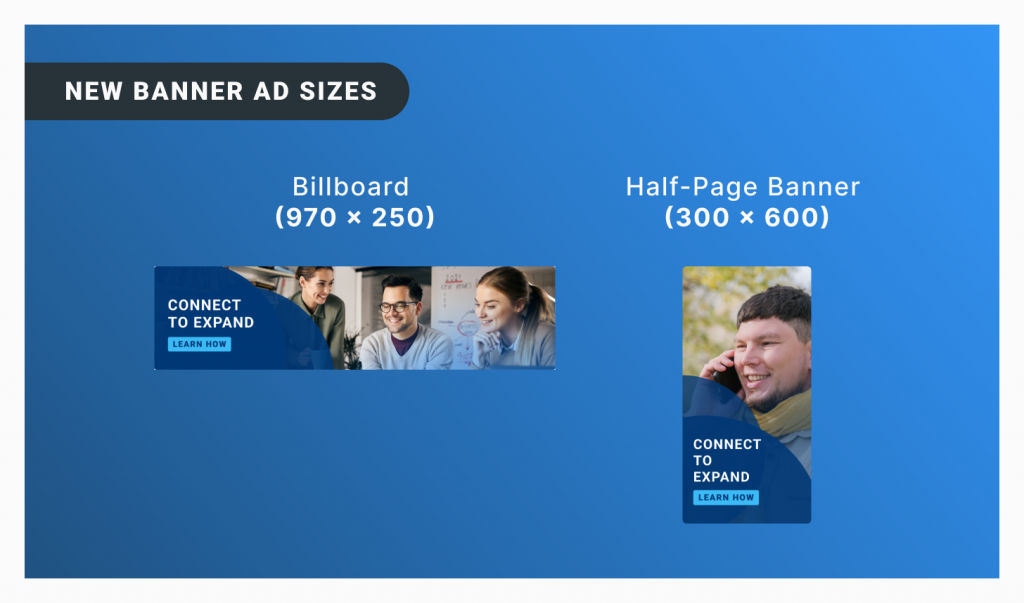
6. Define Category Limits per Product Type
Gain full control over the categories supported by listings, events, and classifieds. This makes it easier to customize your plans and offer tailored experiences to your customers.
Read the full change log.
Minor Changes for a Better Experience
While the spotlight is on the new features, this release also includes a wealth of improvements and fixes that enhance the overall functionality, usability, and stability of eDirectory. Here’s a detailed look at the minor changes introduced in version 13.6.00:
- Improved Subscription Details: The subscription box on the Sponsors Dashboard and Subscription Details pages has been redesigned for better clarity and usability.
- Plan Builder Enhancements: The Plan Builder screen has been updated, making it more intuitive and easier to configure your offerings.
- Reorganized Features: The Page Promotional Codes feature has been moved to the Products & Plans section for easier access and management.
- Members-Only Content Preview: Site owners can now view content restricted to members, providing a better way to verify access permissions and settings.
- Campaign Monitor Integration Update: The integration with Campaign Monitor now uses direct accounts instead of Arca’s reseller account for smoother operations.
- Customizable Widgets: Widgets on the Claim page now support customizable background colors, offering greater flexibility for branding.
- Streamlined Checkout Process: Fixed an issue where error messages didn’t scroll properly during the checkout process, ensuring a smoother user experience.
- Claim Process Fixes: Resolved an issue where the claim process failed if the selected plan didn’t include a valid listing product, ensuring better compatibility.
- Improved API Data Handling: Fixed an issue with deal information not being sent to the API via the listing detail endpoint, as well as issues with the Products & Services widget limit in the listing detail API.
- Event Calendar Fixes: Past events no longer appear in search results for specific time zones, and events for the following year are now displayed correctly in the Events Calendar widget.
- Corrected Transaction Notifications: Fixed incorrect tax values displayed in transaction notification emails.
- Better User Interfaces: Resolved issues with alignment in the Claim Steps widget and updated the label “Detail Page” to “View Example” for articles in the Pricing and Plans widget.
- Bug Fixes for Content and Navigation:
- Resolved a JavaScript error in the events and articles form when the Listing Association Plugin is enabled.
- Fixed an error when saving product information while the site is loaded behind a proxy.
- Corrected display issues for plans with weekly renewal periods on the checkout page.
- Improved Management Features:
- Fixed issues in Products & Plans Management when managing a domain different from the one in the URL.
- Corrected internal banner names being displayed across the system instead of the site owner-defined names.
Ready to Take Your Website to the Next Level?
eDirectory 13.6.00 is packed with powerful new tools to improve how you manage and grow your online directory. Want to see it in action? Schedule a free guided demo with one of our specialists today!
Request your upgrade: https://www.edirectory.com/upgrade-form.php