eDirectory Site Manager
Take full control of your online directory. With eDirectory’s powerful Site Manager, you can add, edit, update, and remove every part of your site with ease. Designed for simplicity and packed with robust features, managing your directory becomes effortless.
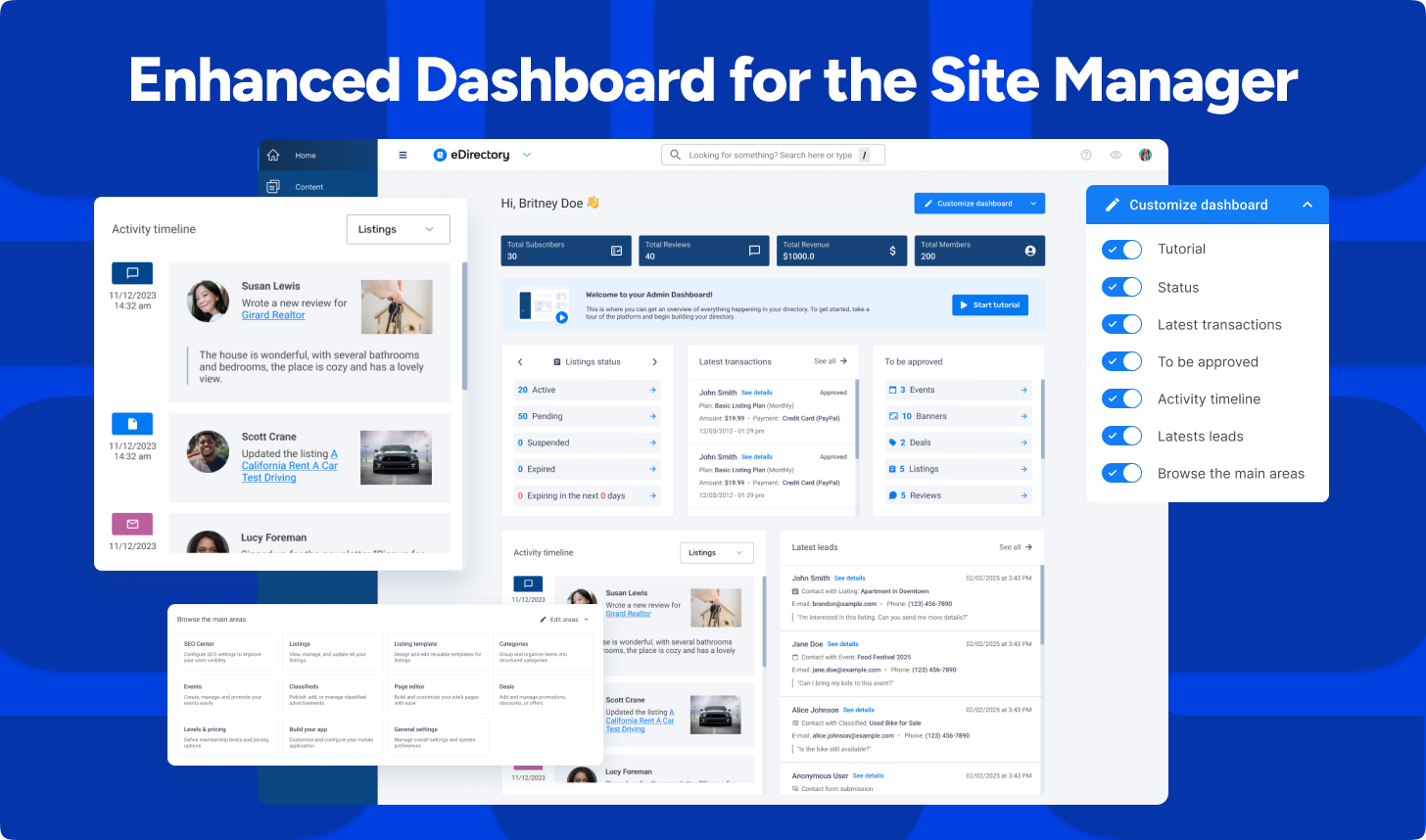
Multi-site Management
Running multiple directories? No problem. Our Multi-site Manager lets you oversee all your eDirectory installations from one centralized dashboard. No confusion—just a streamlined, intuitive experience that saves time and hassle.
SEO Center
Optimize every page for search engines with precision. Customize titles, meta descriptions, and target keywords. Whether you're applying global rules or fine-tuning individual pages, the SEO Center puts you in control of your visibility.
Revenue Center
Track your site's financial performance at a glance. Monitor incoming payments, generate invoices, and review a complete transaction history—all in an interface designed to simplify decision-making with clear, actionable data.
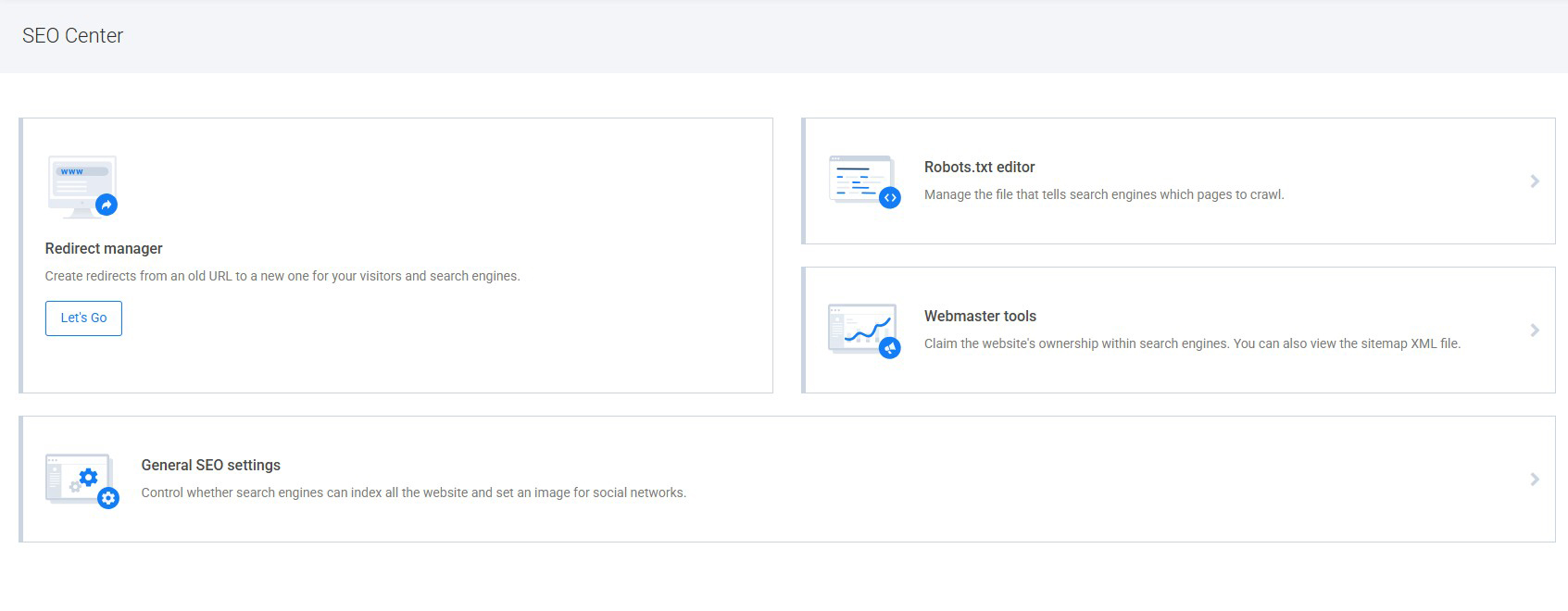
Content Moderation
Add everything into a moderation funnel, whether it be users posting reviews, sponsors adding advertising, or listing owners signing up, you approve all content before it goes live. This way your site remains streamlined.
User Roles
As administrators, listing owners, site users, and sponsors, you can configure user roles for your site, specifically which users have which access to which functions.
Search Absolutely Anything
If you have a lot of data on your site, no problem. You can search everything across your site in seconds. If you're looking for a specific piece of data, tap in the search box, and your results will be easily yielded.
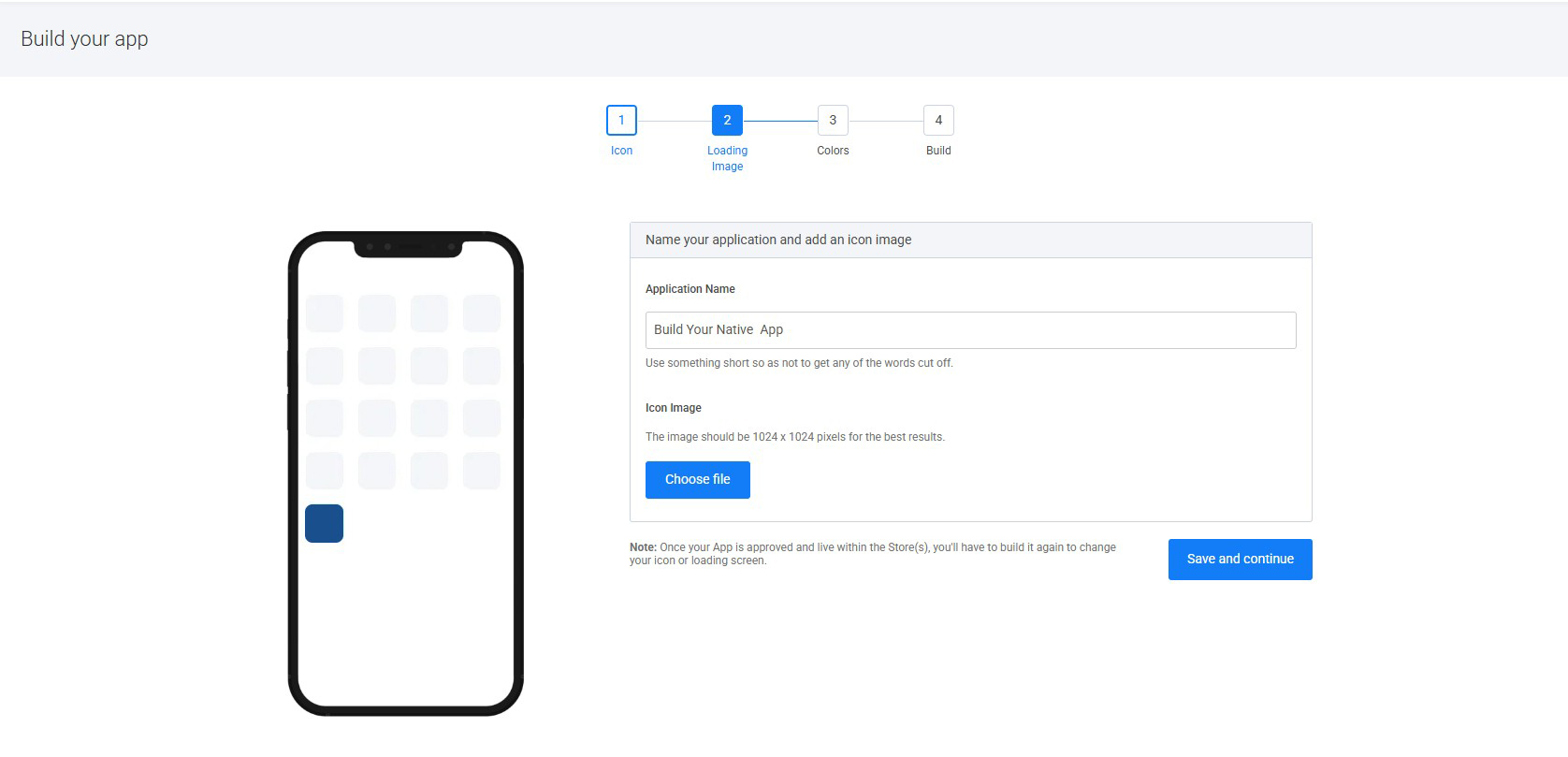
Full Location Control
Control your directory location data from countries all the way down to individual neighborhoods. There's no limit on the detail of your location data.
Import / Export
If you're bringing a lot of data with you, use our import tool to seamlessly add your existing data to your new eDirectory installation - a few clicks and everything will be there.
App Builder
Configure and build your mobile apps right through the admin interface. After the build is complete, you can download the builds and submit them to your own Apple App Store and Google Play Store Accounts.
